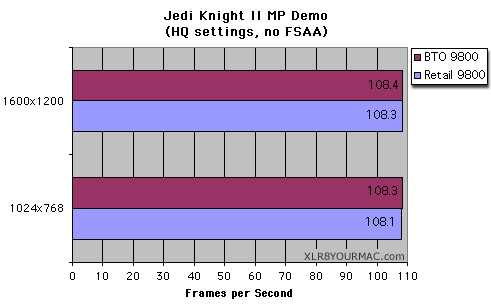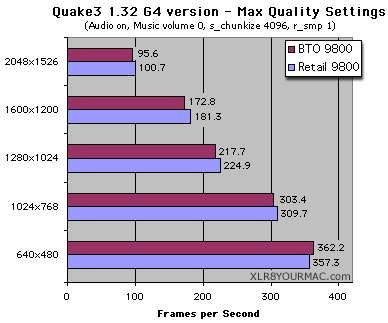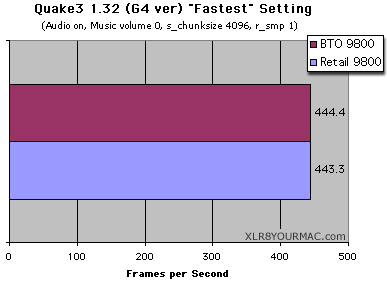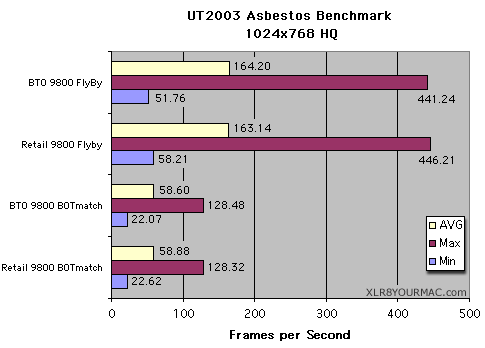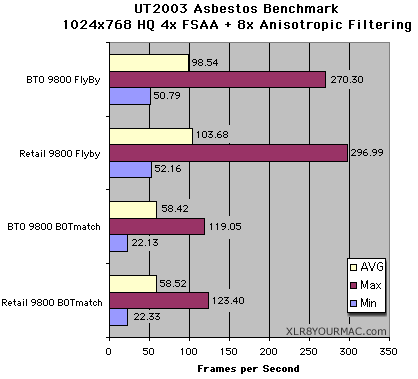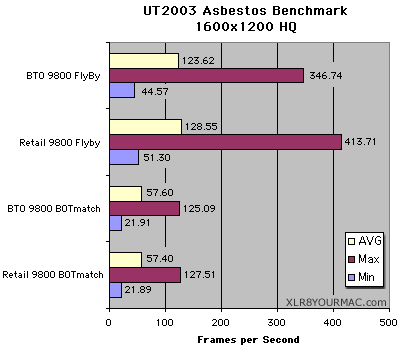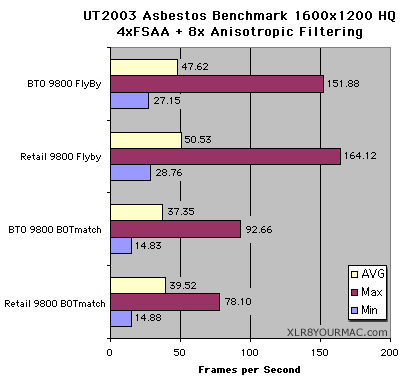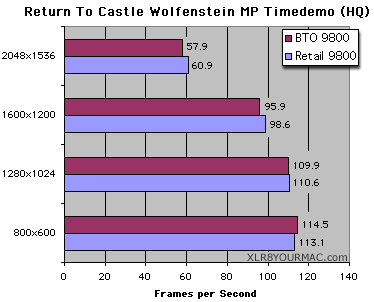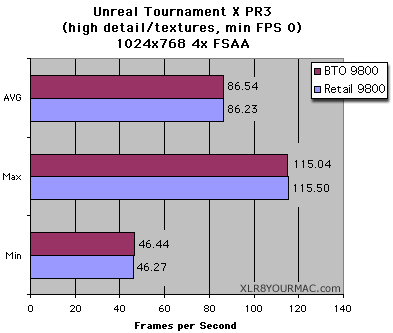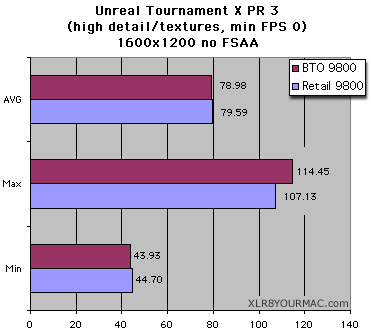|
|
|
Which is Faster? Retail vs BTO/OEM 9800 Pro Graphics Cards |
|
|
|
|
|
Intro: I decided to create this page rather than add to the previous article with Dual G5 9600 vs 9800 retail vs MDD Dual 1.25GHz/9800 retail tests since those tests used 10.2.7 (G5) and I've since updated to 10.2.8. This page focuses only on comparing the ATI retail 9800 Pro to the OEM/BTO 9800 pro card. (For results with the OEM 9600 card, see the previous article) As I mentioned in the previous article, the advantage of the retail Radeon 9800 Pro over the BTO 9800 Pro card is the fact only the retail model can use the ATI displays 3D/GL Overrides feature. But the downside is that the retail card does not have an ADC port (for those that own or plan to buy an ADC display). A $99 adapter would be required for the retail card. (The BTO card can also drive two Digital Displays, where the retail card has one analog and one Digital/DVI port, but it also has Video/TV out.) The 9800 Pro retail FAQ has screenshots and info on the 3D/GL overrides feature, which allows you to enable FSAA, Anisotropic filtering even in games that do not normally support those features. The BTO card is an 8x AGP version, where the retail is 4x AGP, but as I suspected, that's not a significant factor in any of the tests I ran (at least with current apps/games). As you'll see from some of the test results, the retail card was a tiny bit faster than the OEM card at higher resolutions in some tests. The rumor that the BTO/OEM card may be slightly lower clocked than the retail card may be a reason why.
 (OEM has DVI-I and ADC Ports, notice ADC stub/AGP Pro slot connector)  (Retail has VGA, Video Out and DVI-I Ports, Note Pwr Supply connector)
For notes on installing the retail 9800 Pro in a G5 (aux power cable connection), see that section of the previous article. One thing I have noticed - the fan on this particular BTO/OEM 9800 Pro is louder than the one on the retail card I have. This may not be typical but this one is annoying (I can stop the fan with my finger and the noise stops - so it's clearly from the card's fan.) I'm going to have to replace that BTO card's fan with a quieter one, perhaps an aftermarket cooler/fan as the noise frequency/tone is getting on my nerves. (Update: I replaced the noisy OEM Heatsink/fan with the expensive but very quiet Verax G03 Cooler)
G5 Test System Details: (All OS X updates as of Oct. 20th, 2003 applied before testing)
I'm not sure if current retail 9800 Pro cards have a later ROM version than my early sample, but I have seen reports of a "-117" BTO/OEM ROM version. (Not sure what is changed in 117 vs 116).
|
|
|
|
|
|
|
|
|
|
|
|
Lightwave 3D 7.5c Tests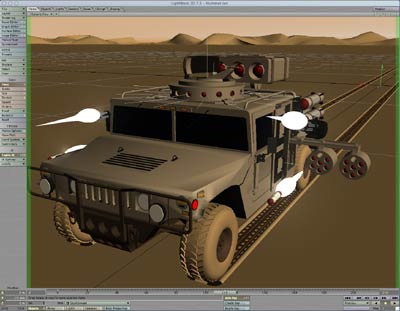 I ran Lightwave 3D 7.5c on the Dual G5 and ran the "Hummer" scene preview playback test. Since this test uses a stopwatch there's some variance in start/stop times so consider times within 1/2 second to be literally indentical.
As a FYI - a Dual G4 1.25GHz with 9800 retail card (10.2.6) took 46.3 seconds for this test.
Appleworks 6.2 Scrolling TestsWith the desktop set to 1600x1200, millions colors I used AppleWorks 6.2.7 to test scrolling times from top to bottom of a 100 page, multi-column newsletter with images. As usual, in the same system, the differences with different graphics cards is small (within the margin for error of starting/stopping a stopwatch). I didn't bother to graph the results since both the retail and BTO 9800 cards had literally the same time (10.2 seconds).
|
|
|
|
|
|
CineBench 2003 TestsI used Maxon's Cinebench 2003 benchmark G5 beta version with the desktop set to 1600x1200, millions colors. I've included both the OpenGL scores as well as the Framerates for the two 3D scene fly-by tests. (I didn't graph the render score since this article is on graphics cards and used the same system. As a FYI, the Dual G5 2GHz render score ws 514/503 for with the BTO/Retail 9800 card installed.)
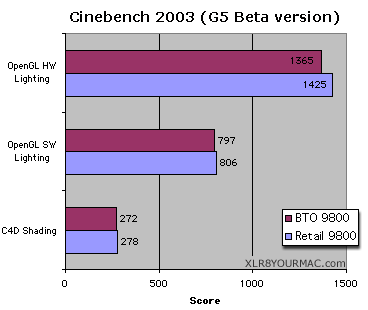 I also graphed the detailed results from CineBench regarding the Hardware OpenGL framerates for the Scene1 and Scene2 fly-bys.
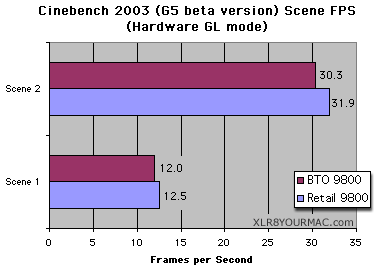 (I didn't include Xbench tests since its graphics card tests are fairly primitive and don't really stress a graphics card enough to show any significant difference in these two 9800 cards.)
|
|
= Other Site Topic Areas = |
|
|
All brand or product names mentioned here are properties of their respective companies. Legal: Site Privacy and terms/conditions of use. |