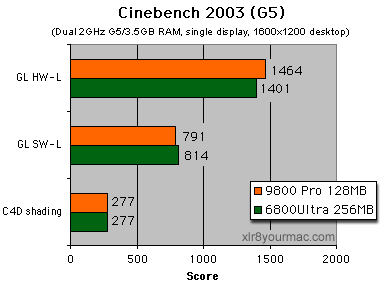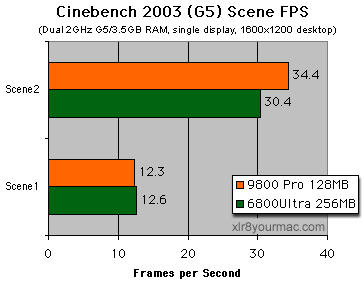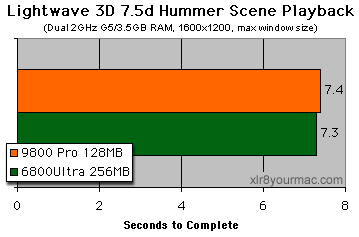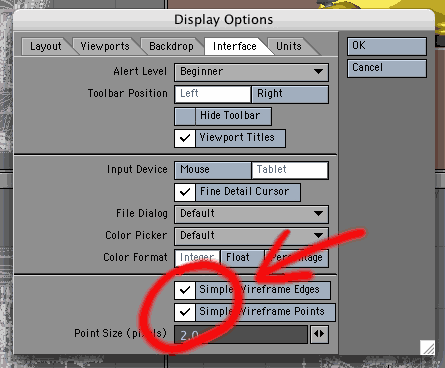| (Update: For 6800 Ultra tests in OS X 10.3.7 vs the ATI Mac X800 XT card, see the Jan 2005 ATI Radeon X800 XT Mac Edition Review.)
This page lists results of tests with CineBench 2003, Aquarium 2.0x, Lightwave 3D v7.5d. As I find other non-game 3D apps/benchmarks I'll add their results here. (If you have a suggestion for a non-game 3D app or benchmark that freely available, let me know.)
CineBench 2003 Tests:
I used Maxon's Cinebench 2003 benchmark (G5 version) (available here) with the desktop set to 1600x1200, millions colors. I've included both the results scores as well as the Frames-per-Second info on the two 3D scene fly-by tests.
Here's a graph of the overall Graphics scores - OpenGL hardware Lighting test scores are the ones that show the best card differences; the software scores are primarily CPU affected and therefore were similar for any card in the same system.
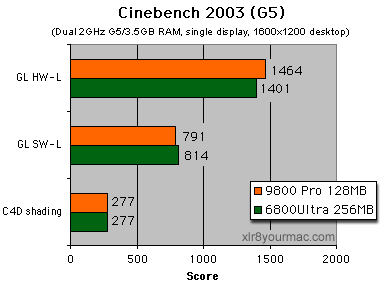
The 9800 Pro scored a bit better than the 6800 in the hardware GL lighting test, although the difference in that score isn't really significant it does show that the 6800 isn't preforming as expected in this test.
As usual, I also recorded the (Hardware OpenGL) framerates for the Scene1 and Scene2 fly-bys. (this info is not stored in the standard Cinebench report.)
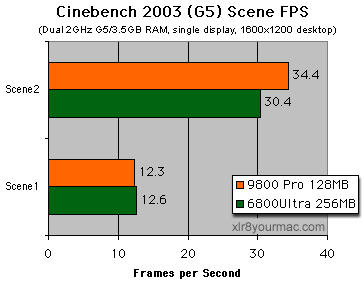
Again the more advanced 6800 scores are disappointing in this benchmark. I can only suspect the current driver release is the culprit.
Marine Aquarium v2 FPS:
I'd forgotten I had bought a copy of Marine Aquarium 2.0 in an Office Depot this summmer on impulse (dual platform cd) but when a 6800 owner wrote
about it showing higher FPS rates, I fired it up and set the prefs
to show FPS rates to see how it compared. (I had updated it to the
v2.06 to fix the problem of no 'bubbles' showing.)

Running this App (not the screensaver) at 1920x1200/85Hz full screen
shows the 6800 delivering a much higher framerate:
FPS (1920x1200)
- Geforce 6800: 479-486
- 9800 Pro 128MB: 270-275
Lightwave 3D v7.5d Tests

I'm still a novice at Lightwave 3D (no free time), but used a test suggested by a LW mac user group in the past. I loaded the "Hummer" scene (the longest and most involved of the samples I had), set the display options to 50,000 polygon bounding box threshold and timed how long it took to play a large (single window/max size) preview of the complete animation at 1600x1200/32bit resolution.
The results were literally identical (within the margin for error with a stopwatch - 7.4 seconds vs 7.3), as unlike with some very old cards, neither of this is a bottleneck in this test. I'm not sure even LW 8 would have shown any delta either, but I've not gotten that upgrade. I can't say as I expected any real delta but if you don't test, you never know. (If anyone has a better suggestion for a LW3D 7.x graphics card test, let me know.)
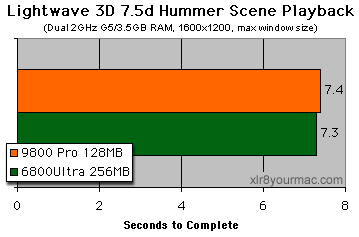
Thankfully no image/scene problems were apparent in this test (originally early model Nvidia cards anomolies like tire tracks disappearing during playback, reportedly due to the near/far scaling in this scene.) Since someone asked, time to make the preview was also literally identical (not GPU bound).
Lightwave 3D Modeler Wireframe Settings Tip:
I don't own LW version 8 to test, but with version 7.5d, the viewports in wireframe mode were totally white (no visible objects or polys) - switching to shaded or texture modes shows the objects, but any wireframe mode shows only blank/white windows. (A LW v8 user noted the same problem.) Trying to do anything in wireframe mode resulted in the cursor 'beachballing' (literally useless). And this is with 10.3.6's updated drivers which are the latest publicly available at this time.
Another 6800 owner wrote noting the same modeler wireframe problem in Lightwave v8 and a settings tip to solve it - check the 'Simple Wireframe Edges' and 'Simple Wireframe Points' options in the Display/Interface Tab - see screenshot below:
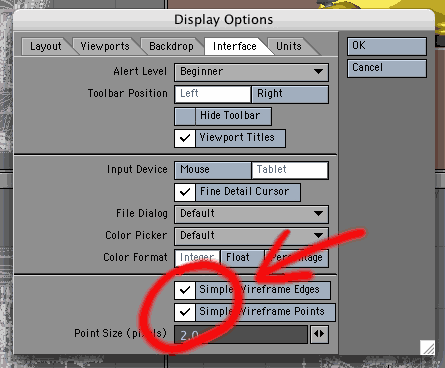
The same settings in LW 7.5d here also solved the blank/white wireframe display viewport problems.
I welcome other LW or 3D app feedback or tips.
LightWave 3D User Comments on 6800 Ultra:
(added 10/21/2004)
"Hey, Nice work
I've found that the cards are pretty much identical as well. The only
difference is the nvidia can be a bit flakey
I've got a scene that is 1.7 million polys. It takes about 15 seconds
on my G5 dual 2 gig with 2 gig ram to refresh a view. " from bounding
boxes to open gl textured view" with both cards. only sometimes the
6800 ultra never refreshes. which makes for a nice crash if you hit
render. I always wait for the video card to refresh before hitting f6
but when it never refreshes you've got to try.
Also I've found that the schematic view, flickers black frames as I
zoom in and out. I usually use 2 view ports on the left and a big
schematic view on the right.
1600 x 1200 at 85 hertz desktop,
Try loading up your schematic with a couple hundred nulls or whatever.
move them around a bit. then zoom in and out. Maybe the flicker will
show up on your scene as well.
Anyways thanks for doing the tests. I'm really hoping somebody writes
some freaking drivers for this thing.
charlie
"
Using the test "Hummer" scene, I don't see any problems zooming in and out in schematic view but can verify the modeler problem in wireframe mode. Another 6800 owner wrote about the modeler problem (I asked what LW version and OS X version he's using for the record.)
"
I've installed my GeForce 6800 ultra on a PM G5 and in Lightwave
modeler, the wireframe viewports all crash (go blanc), can't see the
poly's or points.. Do you know what I can do? What video driver for mac
os do I need to download? Maybe you can help?
All the best, Michaelangelo
"
(He later wrote he was using LW v8 and 10.3.6) Unlike on the pc, nvidia doesn't post reference driver/updates for Mac cards - only apple controls the drivers. 10.3.6 has the latest public drivers for the 6800 that I know of. But he later wrote he found a fix:
"
Well I think I found my problem.. It was in Lightwave 8 ...
I went to modeler > Edit > Display options > Interface.. All the way down to Simple wireframe points.... and by clicking this. There it was!
I'm happy Lightwaving again! (see attach screenshot).
All the best, Michaelangelo"
That tip also worked here in LW 7.5d. Thanks!
Nvidia 6800 owner report on Maya 6.0.1 Problems: (Updated on 11/30/2004)
(added 11/30/2004)
"I wrote you back on 11/26/04 with some problems I am experiencing with 6800 card. (see his previous report below) I just wanted to report that I've solved two of them.
- The flickering white/green flashes are being caused by Maya's Heads Up Display. When I turn that on to display poly counts, I'll notice that the flickering begins. Shut that off, and the incidents reduce to nearly zero. It must be some kind of overlay problem.
- As for the texture maps turning white on the geometry they're mapped to, there seems to be an upper resolution limit to the max size of the texture map. This affects any Mac user regardless of which card they're using. Right now, I've found texture map sizes exceeding 1536x1536 cause the problem. PC users don't seem to suffer from this limitation. I am curious to see if users with video cards with less than 256mb of VRAM have an even smaller upper limit.
- As for the hardware render buffer...well I still can't use multipass rendering, motion blur, or anti aliasing. I really hope this can be fixed. ATI's cards don't seem to have a problem with it. If a user absolutely needs to have 100% compatibility with the hardware render buffer, I'd suggest purchasing an ATI card.
Brian P.
"
His original report follows:
(added 11/26/2004)
"I have a new dual 2.5 with 2.5 GB of RAM and a 6800 Ultra Card. My
primary 3d application of choice is Maya 6.0.1. My OS is 10.3.6. I've also upgraded my firmware.
Generally I find the combination of hardware and software acceptable
with the following exceptions.
When working in any of the perspective or orthographic windows, I'll
see white or green flashes that occur whenever I'm tumbling around in the scene. This is just slightly annoying because they happen so
fast. I'm figuring there's definitely a driver issue going on. They are
infrequent, but when they happen its apparent.
Activating the Hardware Render Buffer window is also possible, but
there seem to be issues with certain
preference attributes that prevent hardware rendering from occurring.
If you activate multi-frame rendering
option box in the Hardware render buffer's attribute window, the
resulting test render will result in a blank white
window. Multi-frame hardware rendering is important if you wish to
utilize hardware motion blur or anti aliased
edges. Deactivating multi frame rendering corrects the problem and
rendering occurs as normal. (sans blur and
anti aliasing)
Another hardware display issue also occurs within the orthographic or perspective windows when polygons are
assigned a material with RGB based image map. A simple test is to take
a default poly sphere and assign it
a simple lambert shader. Once that's done, assign a "normal" texture
map to the color channel. Any
jpg will do. Once that happens, the geometry will turn white in
perspective window rather than displaying
the image map on the poly sphere. (Make sure you're in shaded / texture
mode "6" on the keyboard).
The only fix for this bug is to change the Hardware Texture Quality from "Default" to "Low, Medium, High or Highest".
This will at least allow you to see the texture, although it will
appear somewhat blurry. The hardware texture quality settings in Maya are a bit of a joke since the "Default" mode usually produces cleaner OpenGL textures than the "highest" setting. The only time those additional settings work better than default is when
you are deforming the texture map through its 2D or 3D placement nodes.
This is rather troubling for me because I make my living in
previsualization. I bought the 6800 under the
perception that it would speed up my hardware rendering. Now, it seems,
I'm gonna have to downgrade to on of the Radeons in order to get those features to work again. Although I haven't tested it on my G5, none of these issues occur on my G4 with a Radeon 9800 Pro (128MB).
We Need New DRIVERS!
Brian P
"
|