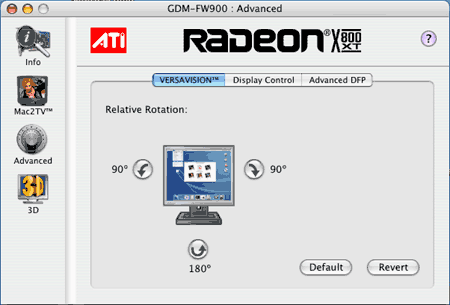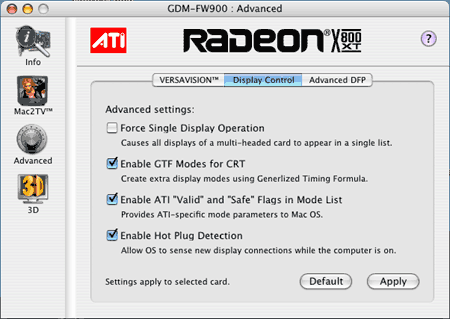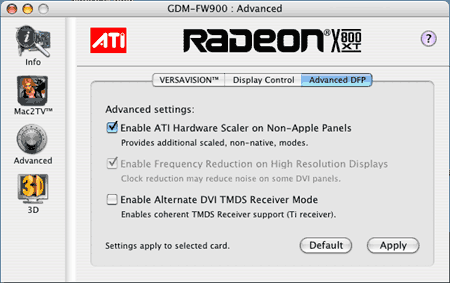|
Advanced Panel:
VersaVision(tm) is ATI's name for its display rotation feature. If you hover your mouse over one of the rotation buttons the display icon changes to show the effect. I don't have one of the rotating LCD displays but did test the 180 degree feature with my Sony FW900 CRT (just for kicks) - it worked after several seconds while the Sony reset (with its usual clicking/mode change ritual).
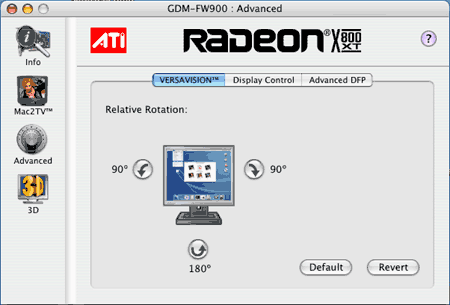
The Default button disables relative rotation and the Revert button undoes all changes/reverts back to the last known good setting.
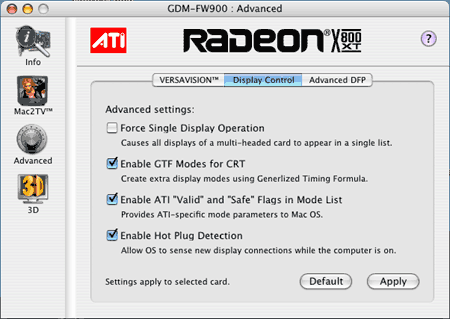
Info on the Display Controls panel options from the ATI user guide:
- Force Single Display Operation: Cause all display modes to appear as a single list of supported resolutions in Apple's display properties.
- Enable GTF Modes for CRT: Provides a list of all available modes for the connected display based on the Generalized Timing Formula standard. (Enabled by Default)
- Enable ATI "Valid" and "Safe" flags in Mode List: Allows the video card to determine which video modes are valid and safe. (Enabled by Default)
- Enable Hot Plug Detection: Automatically detect when a display is connected and enables the use of the "Detect Displays" button/feature for other devices. (Eliminates the need to restart the computer when a 2nd display is connected for instance. Enabled by default.)
The Default button restores the factory settings and the Apply button enables all selected options at once after changes are made.
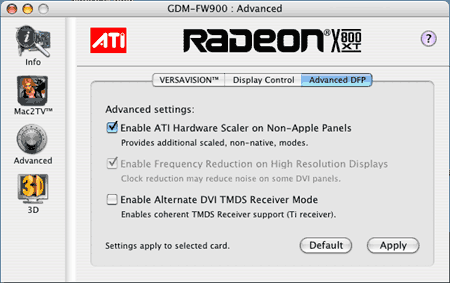
The Advanced DFP panel options:
- Enable ATI Hardware Scaler on non-Apple panels: Used with fixed resolution panels to allow you to change video modes using ATI's scaler.
- Enable Frequency Reduction on High Res Displays: May help correct problems with jitter or dot crawl.
- Enable Alternate DVI TDMS Receiver Mode: Corrects problems like noise or blank screens on some panels.
The Default and Apply button works as already explained.
The next page covers the 3D/GL Overrides options.
|