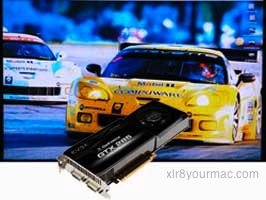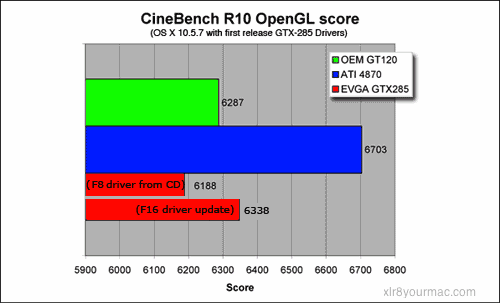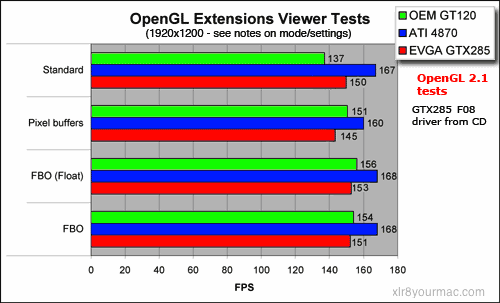|
There's few benchmark apps for the Mac, especially for graphics card tests. I don't consider Xbench or Geekbench very useful for that. (Not stressful enough, not using advanced features to really show the potential differences in performance or capabilities of these cards.)
Test System: Early 2009 Mac Pro Dual 2.66GHz, 12GB RAM (6x2GB), OEM WD 640GB HD, OS X 10.5.7 w/all updates as of 6/5/2009. 24in LCD Display (1920x1200)
Unless otherwise noted, tests used the original "F08" driver install from the bundled CD.
CineBench R10 Tests: (update for F16 driver tests)
Even Maxon notes that CineBench R10's OpenGL test (flyby) doesn't really tax the graphics card. Personally I couldn't care less what a pure benchmark scores as long as real-world performance is good but posting the results I saw here to make everyone aware of what to expect based on what I've seen with the current OS X drivers (first release for the GTX 285) on this system. I've gotten mails in the past with comments like "I upgraded to the xxx card but CB doesn't show it as much faster than my old card" (or worse if you see what I have in Cinebench - "my scores went DOWN!") With the F08 drivers (from CD), the GTX-285 scored a bit lower in Cinebench's flyby scene test than even the (base) Geforce GT120 card. And I've seen a lot of variation (on the down side) in scores at times. Several times I've wondered if the GTX 285's GPU was fully clocking up out of idle/power savings mode in OS X, although with their Windows utility I've proven it does (almost instantly). (See notes on page 1 and 2 of this review for more on that and reasons IMHO why the card has more agressively power saving modes in OS X than Windows.) I've also sent EVGA some odd console log entries (w/F08 drivers) I've seen at times and they're going to talk to Nvidia and get back to me.
(Updated Graph for results w/F16 driver w/GTX 285)
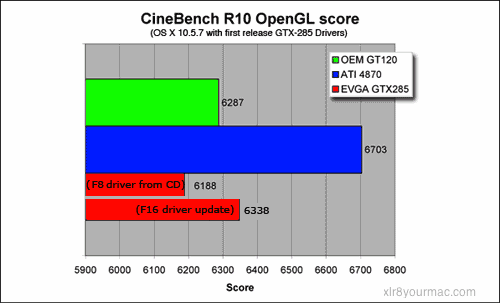
I've seen a lot of variation in scores (from run/run) on this test before (and retests for Wattage results for pg 1 showed the GT 120 scoring as low as 5350-55xx, although a clean reboot and retest again showed a score of 6355.)
OpenGL Extensions Viewer OpenGL 2.1 Tests: (using original F08 drivers from CD)
Realtechvr's GLview (aka OpenGL extensions viewer) includes a benchmark with selectable modes (standard, Frame Buffer Object (FBO), Frame Buffer Object (float) and Pixel Buffers). The latest version (as of this post date) for OS X was used - v3.12
Note the graphed results were using OpenGL 2.1 tests, not earlier versions. (OpenGL 2.0 FPS are many times higher than OpenGL 2.1 tests with the same settings.)
All cards showed "100%" support for OpenGL v2.1, but there's a dramatic difference in their OpenGL 2.0 vs 2.1 results.
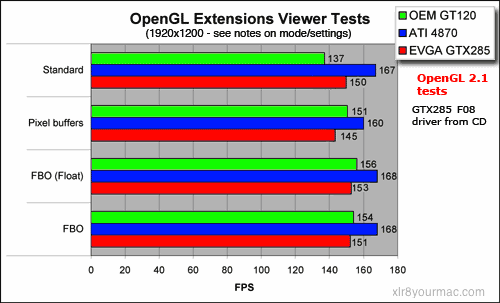
Where it was an option for the test mode, I selected 4x FSAA (max supported w/Nvidia drivers in OS X currently), 16x Filtering, Fog and Transparency. (And for Nvidia cards, also selected the "Quincux" AA option, although the difference in scores wasn't significant in this test.)
FYI - Since using the older OpenGL 2.0 test gives much higher numbers and a bigger delta here are results of OpenGL 2.0 tests (standard mode) at the same settings/res as above (1920x1200, 4x FSAA, 16X AF, FOG, Transparency)
(This test also used a later nvidia 'f13' and 'f16' driver. Score shown is best of several runs of GTX 285 - often repeated runs had lower scores)
- GTX 285: 776 (801 w/F16 drivers)
- ATI 4870: 518
- GT120: 135
If you want to some really extreme numbers, I can post some even older OpenGL version tests - the OpenGL 1.2 or 1.3 tests show the GTX 285 running at over 1000 FPS. And unfortunately I didn't have a 30in display, as the higher res may have show even more delta than my 24in (1920x1200 max). (Even moreso for the much more stressful 3D Game tests if done at 2560x1600 res, but IMHO many more people own/use 24in Displays than 30in ones.)
I saved screenshots/reports from GLview on each card's reported OpenGL feature support which I can post if anyone's interested. (Interesting is that under OS X, GLview's report shows "Max samples 0" (with all the cards I tested), but in windows GLview shows "16" for instance with the GTX 285 (the max FSAA it supports).
|