USB Flash Drive RAID 0 Experiment/Tests
By Kevin Ohlson
Posted: 5/3/2010
USB Flash RAID 0 Array
Sometimes you just try things to see if they work, even if there doesn't seem to be much practical value. Such is the case with a handful of USB sticks and a USB hub. Could this be the least expensive RAID 0 available? The short answer is yes.
The Concept
The was more of a proof-of-concept, and as such I bought four Patriot Dash 4GB USB keys, at Fry's for about $10/each) and powered 4-port USB hub (MacAlly, about $15 at Fry's). Everything was rated USB 2.0. Plug the sticks into the hub, the hub to your Mac's USB port, then use Disk Utility to set up a Striped RAID Set -- you're all set. I formatted them using 32K blocks, but later did a couple of tests with 128K blocks. You can mount and unmount the disk as any USB drive, and move it between systems.

The Setup
The tests were run on 2009 Quad-core Mac Pro. I used digital stopwatch to time how long it took to copy files to and from the drive, and compared then to similar tests on two internal drives (stock WD 640GB and Seagate 1 TB) and a ReadyNAS Pro with 2 Seagate 1.5TB drives in a RAID 1 configuration.
The Tests
I ran Xbench, and then plugged the RAID hub into a late 2008 Mac Book Pro and ran Xbench again. For write times, the Xbench and Finder copy results were abysmal. But on both systems, the Random Uncached Read results were nearly equal or much better than the system's HDD -- the Random Uncached 4K Reads (4K) were 2-5 times faster than the HDD tests.
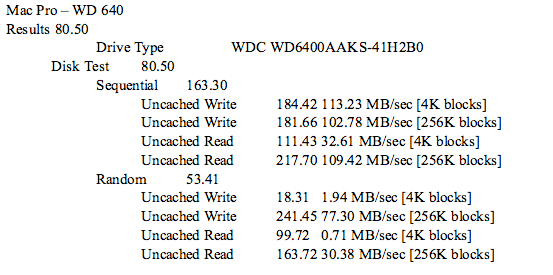
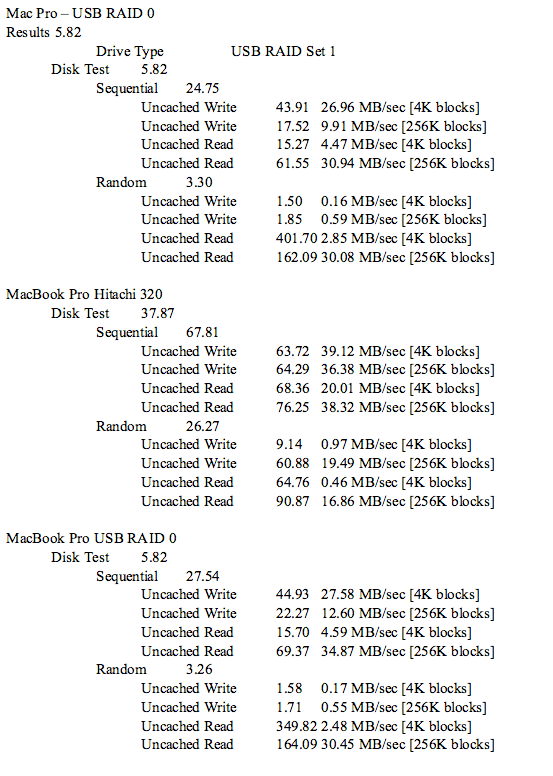
I also compared copying and opening files on my system using Finder. Using the touch command in the terminal, I created a 1GB file. In addition, I used a 200MB folder that contained 1,850 Excel, pdf, zip, and Word files. I also tried comparing the results to an HP 16 GB USB stick. After copying the files onto the USB RAID, I deleted them before making the next test. I ran each test twice, and saw little or no difference in the times. As you can see from the charts below, copying the 200 MB folder from the USB RAID to the hard disk was nearly as fast, or faster, than copying between HDDs, even though the HDDs use SATA and the USB RAID is, well, USB. Also, formatting with 128K blocks made a difference in the writing the 1GB file. Note that I did not test reading from the USB RAID with 128K block formatting.
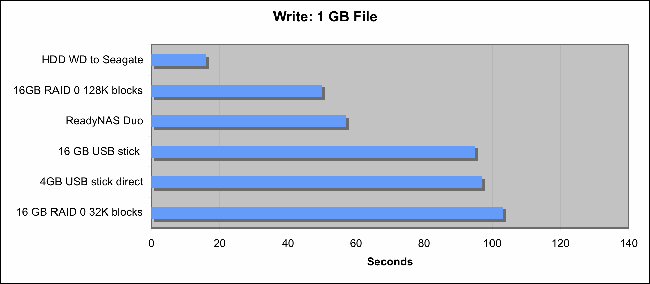
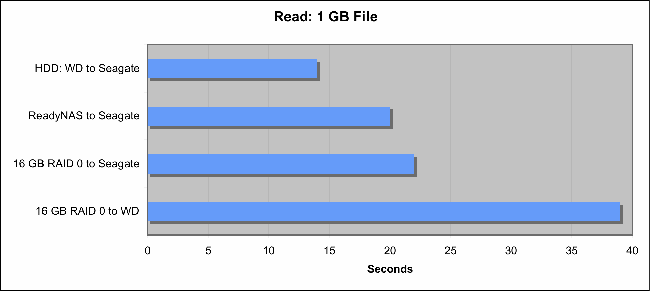
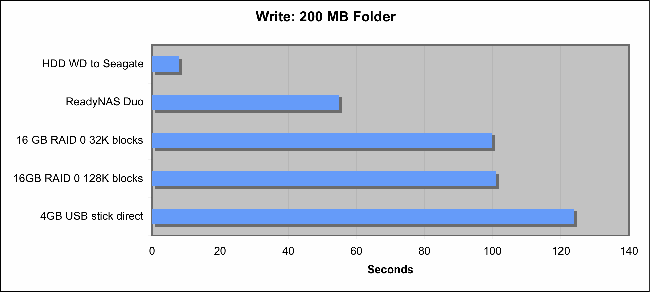
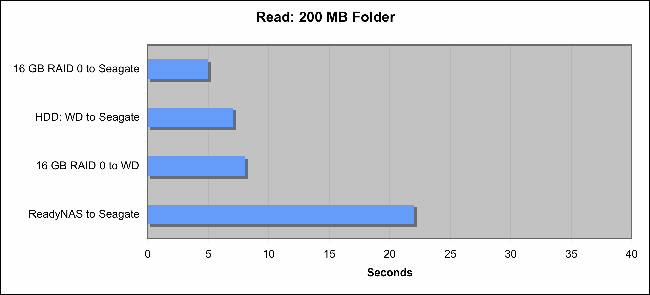
Finally, I have a StarOffice (NeoOffice) file that I use for a client. It's 2MB, with 6 sheets and over 250K cells.
- From HDD: 75 seconds
- From USB RAID: 65 seconds
Other Thoughts
In summary, I found that it was easy and relatively inexpensive to create a USB RAID 0, and in some circumstances it was faster than SATA HDDs. This is probably due to the effects of rotational latency inherent in spinning hard disk drives. Others have tested different brands of USB flash drives and found that they offer different speeds. Undoubtedly, the ones I used in this test are at the lower end of the performance spectrum. Still, cheap devices through a theoretical 480 Mbps interface were sometimes able to outperform devices that used a much faster 3 Gbps (SATA-2) interface.
When connected to the MBP, I tried to create a boot volume on the USB RAID, using a 10.6 install disk. It didn't recognize it as a valid device for installation, so I gave up. I have made bootable USB drives on this system (make sure you have plenty of time when trying this), so I don't know what the issue is.
One thing that surprised me was how much of a conversation starter this thing was. People who came by my office say this an immediately asked about it. Some asked where they could buy such a specialized USB hub!
There are many places to go from here, including buying even more USB keys and using a 7-port USB hub, and using more interesting hubs ("Why yes, that is the RAID array for the mail server.")
-Kevin
|
