"
Mike, The Dual G5 with the 6800 card came in...woohoo!
I got it set up, and gave the power button a push. The familiar mac startup chord came through my speakers and the thing booted into a welcome screen that offered to transfer my files from my old computer (a rev. 1 B powermac G3). I selected that option, and connected my the two computers using a 6' firewire cable. I didnt know my old computer doesnt support firewire target disk mode so I failed in the step where I had to boot it up with the "T" key pressed. There may have been something wrong with how the G5 interacted with the connection to the G3, because the assistant at the welcome screen got hung up. I did a hard-reboot and continued without using the file-transfer assistant. The machine booted fine, and I finished the setup process with no more problems.
I then tried to copy my old files over to the new comp using firewire networking, figuring that the firewire would be ~4x faster than a 100Mbit/sec ethernet. This was a bad decision, as it crawled at a pace of 1MB/sec transfer, no matter if I connected through FTP, AFP, or SMB. As well, several G5 system freezes with the grey screen and the "you need to reboot your computer" message plagued the firewire transfers. I guess this is a problem with apple's networking implementation, as this has happened to my G3 when I have tried accessing FTP servers through the finder. I finally gave up on firewire, and resorted to 100Mbit ethernet transfers via AFP, and everything was smooth from then on.
I got a few benchmarks run on the thing, but there were some problems running some games. I bought Myst IV Revelation, and the game crashes with a crash log pointing to the graphics drivers as the source of the crash. The same occurs periodically in Quake3 as well, so I'm guessing the drivers are not complete for the 6800, and may just be enough to get things running until the revised drivers are finished. Either way, on as fresh of an install as I could manage, I got these benchmarks so far:
The System:
- Dual G5 2.5GHz
- 1GB RAM
- Geforce6800 Ultra - 256MB
- 160GB HD
- OS X 10.3.5
(Desktop resolution used for Cinbench 2003 was 1280x1024)
Cinebench (non-G5 optimized version)
CINEBENCH 2003 v1
****************************************************
Rendering (Single CPU): 274 CB-CPU
Rendering (Multiple CPU): 484 CB-CPU
Multiprocessor Speedup: 1.77
Shading (CINEMA 4D) : 328 CB-GFX
Shading (OpenGL Software Lighting) : 882 CB-GFX
Shading (OpenGL Hardware Lighting) : 1660 CB-GFX
OpenGL Speedup: 5.06
****************************************************
Cinebench (G5-optimized version)
****************************************************
Rendering (Single CPU): 353 CB-CPU
Rendering (Multiple CPU): 613 CB-CPU
Multiprocessor Speedup: 1.74
Shading (CINEMA 4D) : 341 CB-GFX
Shading (OpenGL Software Lighting) : 976 CB-GFX
Shading (OpenGL Hardware Lighting) : 1598 CB-GFX
OpenGL Speedup: 4.69
****************************************************
There appears to be a significant leap in performance with the G5 optimization. (CB2003 G5 version also shown in my initial page of Dual 2GHz G5 vs MDD G4 tests last year.)
(For a comparison graph, I ran CB2003 (G5) with a Dual 2GHz G5 w/OEM 9800 Pro 128MB (not the 9800XT) under 10.3.5. The system had 2.5GB of RAM installed.-Mike)
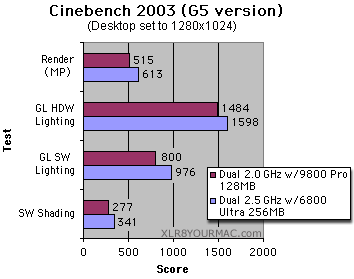
Quake 3 performance test: Settings: Everything maxed out manually The texture quality is set to max. Every setting in the "Setup" or "Game Options" menu is set to the highest it can go. (I asked to verify geometic detail also set to 'high'-Mike)
Version 1.32 G4 optimized
Resolution: r_smp "0" --> r_smp "1"
(single processor vs multiprocessing)
640: 267.3 --> 349.4
800: 270.2 --> 319.4
1024: 270.0 --> 286.6
1240: 245.4 --> 240.1
1600: 209.7 --> 203.4
Version 1.32 regular
Settings: same as above
640: 256.8 --> 330.4
800: 256.3 --> 306.0
1024: 253.4 --> 275.8
1240: 236.0 --> 233.6
1600: 203.2 --> 199.2
Version 1.32 G4 optimized with no sound (s_initsound 0)
Settings: same as above
640: 298.3 --> 354.6
800: 297.0 --> 327.4
1024: 290.3 --> 292.8
1240: 243.7 --> 246.1
1600: 207.5 --> 206.2
(He later sent Quake3 1.32 (G4) results with the following settings
that I also used for testing on a DP 2GHz G5 w/OEM 9800 Pro 128MB.-Mike)
Quake3 1.32 (G4) Settings Used for graph below:>
- s_mixahead 0.1
- s_chunksize 4096
- com_hunkmegs 256
- r_smp 1
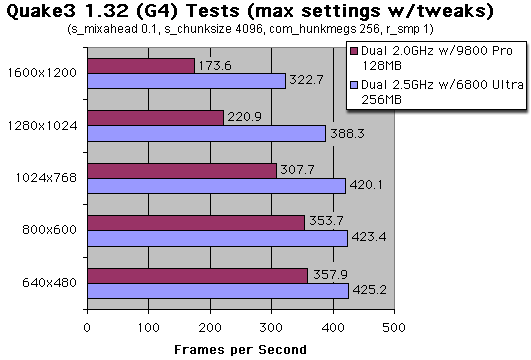
iTunes Audio encoding:
54.9 Minute CD (The ultras - Surf-pop-sludge)
256-bit AAC, auto sampling rate, stereo
Started out at 17.1-18.5x, and finished at 31.6x encoding times.
256-bit MP3
no VBR, Auto sample rate, auto channels, normal stereo
Started out at 10.1x and slowly sped up to 32.5x by the end of the CD.
X-Bench: (Attached file) (I've not cloned the xbench results here yet)
That about covers it for now. Let me know if you want any more tests done...
-Christopher
"