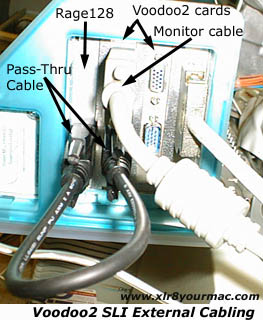The Source for Mac Performance News and Reviews |
|||||||||||||||||||||||||||||||||||||||||||||||||||||||||||||||||||||||||||||||||||||||||||||||||||||||||||||||||||||||||||||||||||||||||||||||||||||||||||||||||||||||||||||||||||||||||||||||||||||
|
How They Compare to the Game Wizard, Rage128 Orion & Game Rocket By Mike Published: 7/19/1999 |
|||||||||||||||||||||||||||||||||||||||||||||||||||||||||||||||||||||||||||||||||||||||||||||||||||||||||||||||||||||||||||||||||||||||||||||||||||||||||||||||||||||||||||||||||||||||||||||||||||||
First I want to say THANKS to Ken Dyke of 3Dfx who made these Mac drivers possible (and the best is yet to come I'll bet). 3Dfx released their Mac Voodoo2 drivers which not only have Glide 2 and Glide 3 support, but are also SLI mode enabled. SLI stands for Scan Line Interleaving (or interlacing), where two Voodoo2 cards work in pairs to allow higher resolutions (if the game allows it) and theoretically, higher performance. SLI mode performance, on PCs at least, scales with CPU speed and varies by game title as well. See the links in my SLI Editorial and performance scores in my Obsidian X24 (PC) card review for more info. On the Mac even with a 400MHz G3 and the latest motherboard design, there were many cases where I saw higher game framerates with only one Voodoo2 card (read on). Note: These drivers do not work with the Voodoo3 cards. As noted in the FAQ, cards with 2D video capability need Mac firmware to work and extensions alone won't do the trick. We'll just have to wait a little longer for Voodoo3 drivers/firmware from 3Dfx, which as noted several weeks ago is in the works. [UPDATE: Several weeks after this article was first posted in July, 1999, 3dfx released the first beta version of their Voodoo3 drivers.] How to run Voodoo2 SLI mode on the Mac: I was very surprised to see that in tests using a B&W G3/400, many games reported better scores with one Voodoo2 card than two run in SLI (Scan Line Interleaving) mode. Perhaps the framerates were not accurate with SLI (I had disabled Vsync everywhere possible, even in Mesasettings as suggest by Ken Dyke of 3Dfx). Another possibility is that there is some SLI overhead or the G3/400 CPU and/or Mac PCI design cannot 'feed' the dual Voodoo2 cards adequately. Regardless, with the cost of a Voodoo3 2000 PCI at $100 to $120 (street), and from what I saw in several games, I see little reason to use up another PCI slot and spend almost as much as a Voodoo3 card for a 2nd Voodoo2 card. One benefit of SLI was that Quake2 could be run at 1024x768 with two Voodoo2s and performance at that resolution was nearly twice that of a Rage128. Read the results carefully and consider your CPU speed, available slots and budget. You may want to get a Voodoo3 card instead, especially now that there's a $30 rebate from 3dfx good until Sept 18, 1999. However in case someone wants run SLI mode, here's how:
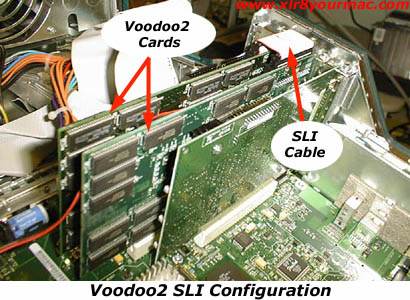
Note: SLI mode requires a fast CPU to keep both Voodoo2 cards 'fed' with data, so performance gain will vary depending on your CPU speed and in some case by game title. For examples of dual Voodoo2 SLI performance on the PC, see the links in my SLI editorial and my review of the Quantum Obsidian X24 dual Voodoo2 card. From my tests I was disappointed in SLI mode even on my B&W G3/400. Often a single Voodoo2 card ran faster than SLI mode in many games. Reminder: Based on some mail I'm getting, a few readers seem to have missed the fact I noted that I'm using PC Voodoo2 cards in the SLI tests (note the VGA only connectors in the photo above). Remember the main reason for these drivers is that they work with most PC Voodoo2 cards (not protected drivers like the Game Wizard that only ran on that card). You don't need a Game Wizard (mac) card to run these drivers - that's the whole point of them. And since most all Voodoo2 cards have the same clock speed, etc. performance should be identical. For best compatibility a 'reference design' (read low cost) Voodoo2 or pair of them is best. Creative Labs Voodoo2, Diamond Monster 3D IIs, Best Data Voodoo2s, Wicked3D Voodoo2, and most other brands work fine. Note I'm using a Creative Labs 12MB and Wicked3D 12MB card in SLI mode. 3Dfx Voodoo2 Driver Compatibility: [Note: This listed was based on the first driver release, as of summer 2000 there have been 5 revisions, be aware some issues may have been resolved with later versions.] I don't have every Mac 3D game to try but here are some problem areas I found during my B&W G3/400 (OS 8.6) tests:
Reader Updates on Games that work:
(I don't have Carmageddon 1 or 2, or Descent I/II (3dfx patched) to test if they work with one or two Voodoo2 cards. (I doubt Carmageddon 1 will as it doesn't work with Voodoo2 cards.) Game Performance: To compare game performance I used some of the most popular Mac games that have 3Dfx accelerated modes: Quake 2 (OpenGL, using Mesa3DfxEngine and MesaQuake2 libs), Quake3Test (OpenGL), Unreal and Falcon 4. I've included results from other cards like the Rage128 Orion, GameRocket (3dfx Banshee chip) and Voodoo2 (some results were taken from my Rage128 vs GameRocket review, but the Unreal tests were repeated with the latest 224b4 version). I have included results with the Game Wizard voodoo2 card/drivers as well as Rage128 and IXmicro Game Rocket (3dfx banshee) for comparison. Game Performance Results:
Quake 2: I ran timedemo tests in Quake 2 (full install) with the latest multitexturing (for Voodoo2/Voodoo3) updates. Tests with the Voodoo2 were run with and without the new MesaQuake2/refgl.lib update to show what boost multitexturing support provided. Tests in the B&W G3 were run with the Rage128 and Game Rocket the 66MHz PCI slot. All Voodoo2 SLI tests used the 3Dfx driver of course, single card Voodoo2 tests also used the Game Wizard driver (no SLI support) for comparison. If using a Voodoo2.ini file when running the 3dfx drivers you need to rename the file 'Voodoo2.var'. Note in Quake2 that SLI mode had a lower framerate than a single card with the 3Dfx drivers. Mesasettings had Vsync disabled. All tests used the same game settings:
The chart shows the results of Demo 1 tests at 640x480-1024x768 mode: 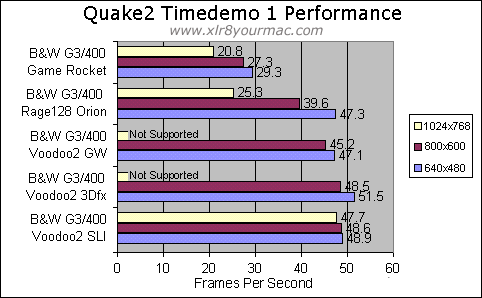 See the table below for complete demo1/demo2 scores:
800x600 Results:
1024x768 Results: 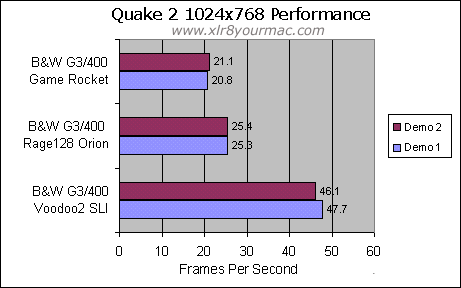
Note: A single Voodoo2 card can't run 1024x768 but SLI mode (two cards) ran almost twice the rate of a Rage128 Orion at 1024x768 in Quake2.
All tests above were done with the default Quake 2 shadows off. The command to enable shadows is 'gl_shadows 1' (gl_shadows 0 turns them off). You can add 'set gl_shadows "1"' to your config.cfg file to make it a default option. As noted at the Game News page last week, I ran tests with and without shadows enabled in Quake 2 with a Rage128 Orion, Game Rocket and Voodoo2 card to see what performance effect shadows had when enabled. To save space on this page I did some tests to see what performance effect shadows had with the Voodoo2, Game Rocket (Banshee) and Rage128. The table below shows the results. The Voodoo2 scores used my Voodoo2.ini file shown on the Voodoo2 tweaking page. When running the 3dfx drivers, rename the file 'Voodoo2.var'. Note again SLI mode had a lower framerate than a single card with the 3Dfx drivers. Mesasettings had Vsync disabled.
Both Rage128 and Game Rocket were in the 66MHz PCI slot of a B&W G3. 'New RefGLlib' means the test was run with the new MesaQuake2/refGl.lib for Quake2, which enables multitexturing for Voodoo2/Voodoo3 cards that provides an appx. 10% boost in framerate.
Q3Test: I used Q3Test 1.05 (latest currently available) for all tests on each system and card combination. If the card supported it I ran tests up to 1024x768 resolution. Graphics settings in the game were :
Unlike Banshee cards like the Game Rocket, I had no trouble getting the Q3test timedemo to run (there were no 'server timeouts' like I often saw on the Game Rocket). And that's no typo - SLI mode resulted in a lower score than a single Voodoo2 card running the 3dfx drivers. (I hesitate to say framerate due to the fact that Q3test timedemos are not considered framerates in the current version.) I had disabled Vsync in Mesatweaker but repeating the tests several times always showed the single Voodoo2 card as faster.
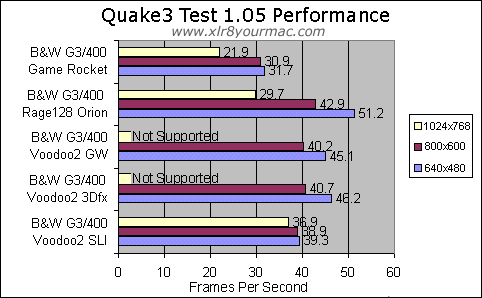
The tables below show Q3Test performance with each of the card/system combos:
Unreal: For all the results listed here I used the latest version of Unreal, 224b4. Tests with the Voodoo2 and Game Wizard driver showed about a 6 fps gain at 800x600 over my previous v219 with the 1.02b4 patch. The Rage128 and Game Rocket scores were about the same or a bit less than with v219. I used high quality detail settings for all Unreal tests with resolutions up to 1024x768 for cards that supported it (3Dfx cards running Glide can't run 1024x768 as Unreal Glide mode is limited to 960x720). Hopefully with the Voodoo3 release and Voodoo2 SLI support in 3dfx's drivers the next update to Unreal will offer higher Glide resolutions. Note that with a single card, the 3Dfx driver was just a hair faster than the older Game Wizard glidelib (which doesn't offer SLI/2 card support however). Disable Vsync must have been working as single card Voodoo2 scores (both 3dfx and Game Wizard drivers) peaked at 94 fps in 640x480 mode, beyond the 85Hz monitor refresh setting. In SLI mode it seemed like the monitor refresh rate was a limit, as 85Hz resulted in a 85 fps max fps. I don't understand why SLI would show less peak rates and seem to be monitor refresh rate limited when a single card wasn't but that's what I saw during the testing. As with all tests, the 2d desktop was set to 1024x768, thousands colors (16-bit) mode (only the Rage128 supports 32-bit mode 3D). 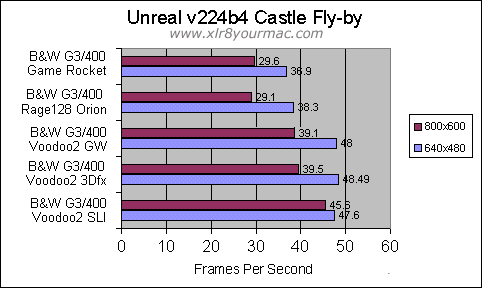
Hopefully the next Unreal patch will enable higher Glide resolutions (at least 1024x768). The Rage128 was run in 16Bit and 32Bit color modes. As you can see there was little difference in the Rage128 scores with either color depth.
Falcon 4: I ran tests of Falcon 4 with the latest 1.06c patch only on the B&W G3/400 (a rev 1 machine). The game features a built-in framerate (instantaneous, not average) counter so I noted what I saw as an average FPS seen during an autopilot run of the 'instant action' mode. I only wish the text size was larger - the tiny text is very hard to see on many monitors and against some scenery (especially the sky). I found it interesting that Falcon 4 showed '1600x1200' as an available Glide resolution when the Voodoo3 card was installed and 3dfx's glide2/glide3 extensions active. Falcon 4 is no speed demon even at 800x600 on a Blue G3/400 (avg 18fps), so 1600x1200 is not practical. Voodoo2.ini/.var files seem to have no effect on Falcon 4 Voodoo2 performance.
Image Quality: 3Dfx cards/Glide mode has more realistic texturing in the game in my opinion; most noticeable on the plane's surface Rage128 vs Game Rocket games performance page screenshots clearly showing this). Falcon might be the most resource intensive Mac game I've seen as of 1999.
Test System Hardware Summary: The following is a list of specs on the B&W G3 that was used to run the Voodoo2 tests in this article:
|
|||||||||||||||||||||||||||||||||||||||||||||||||||||||||||||||||||||||||||||||||||||||||||||||||||||||||||||||||||||||||||||||||||||||||||||||||||||||||||||||||||||||||||||||||||||||||||||||||||||
|
|
|||||||||||||||||||||||||||||||||||||||||||||||||||||||||||||||||||||||||||||||||||||||||||||||||||||||||||||||||||||||||||||||||||||||||||||||||||||||||||||||||||||||||||||||||||||||||||||||||||||
|
Back to WWW.XLR8YOURMAC.COM |
|||||||||||||||||||||||||||||||||||||||||||||||||||||||||||||||||||||||||||||||||||||||||||||||||||||||||||||||||||||||||||||||||||||||||||||||||||||||||||||||||||||||||||||||||||||||||||||||||||||
|
All brand or product names mentioned here are properties of their respective companies. |
|||||||||||||||||||||||||||||||||||||||||||||||||||||||||||||||||||||||||||||||||||||||||||||||||||||||||||||||||||||||||||||||||||||||||||||||||||||||||||||||||||||||||||||||||||||||||||||||||||||