Mac User Reports/Tips on Parallels Desktop 4.0 Upgrade
Reports/SW Updates last Updated: May 8, 2009
This page is a catch-all for reader feedback, tips and problem reports on Parallels' Desktop 4.0 upgrade for Macs (originally released Nov. 10th, 2008 - there's been several updates since then - the most recent is build 3810 on May 6th, 2009).
Reader Feedback on Parallels Desktop 4.0 Upgrade: (later reports first)
If you've upgraded to Parallels Desktop 4.0, let me know the details (If you used later v4.0 build updates, Mac/OS X and Windows version used, etc.) and if you've seen any problems (or not) - including any tips or suggestions you have. (One of the earliest reports below has a tips/notes on upgrading.)
(added 5/8/2009)
"
I upgraded from Parallels 2 to 4 this evening, on a 10.4.11 MacBook Pro. I am not pleased.
- An FC6 VM converted to Parallels 4 hangs very early in the boot process.
- I created a new Ubuntu 8.04 VM. Full screen mode was very broken: The Mac menu bar stays visible (showing the Parallels application), and the mouse and keyboard don't work. I tried increasing video memory, and it seemed to work for a while, but then after switching to Window mode and back to full screen, I have the same problems. I haven't been able to get full screen working again at all.
Have you heard of problems like these?
(I asked if he tried the latest 3810 build update and checking their forums.)
Yes, 3810. I posted there around the same time I found your website and wrote to you.
I had problems with Parallels 2, but managed to work around them (had to generate by own xorg.conf). At the time, I found their support to be abysmal. The product looks like it has taken a step backward, and if support can't help me this time, I too will be looking into vmware.
-Jack O."
If anyone has a suggestion/tip for Jack let me know.
(added 5/7/2009)
"There is a problem with the ability of the Vista Windows Control panel to populate in the VM when used from the Boot Camp partition. A search of their Forums results shows several discussions about the problem. They have a work around which involves deleting Parallel Tools from the registry and removing and reinstalling Parallels.
This problem also affects the ability to access the Window's registration attributes. The problem has existed in the past but not all users are affected. I do not know if a clean install of Vista vs an upgrade is part of the problem as I have never had problems with the CP populating when launched in XP with a clean new install rather than an upgrade.
(So this problem still exists in 4.0.3844?)
Sorry about that, I should have checked my version number as it is .3810. In revision .3810 you can still access the Control Panel from the C drive using Windows Explorer. Registration of the OS was not a problem as I got a popup window for that process.
(he later wrote)
Just downloaded .3844 and installed over .3810 and problem remains. Sometime in the future I will follow Parallel's instructions on fixing the problem as describe above and then will delete .3844 and reinstall to see if the problem is fixed. Or maybe by that time Parallel's will have incorporated a fix in the next update.
Regards, Wil N."
Parallels Desktop 4.0.3844 update (May 6th, 2009) Listed at MU with these changes:
Version 4.0.3844: This update contains only bugfixes and improvements.
- Improved 3D graphics in Windows virtual machines.
- Problems with Palm synchronization in Windows virtual machines - fixed.
- Random disconnection of USB 1.1 devices in Linux virtual machines - fixed.
- Invisibility of the text mouse pointer on black background in Windows virtual machines - fixed.
- Problems with SMB shares in native Windows Boot Camp installations that have Parallels Tools installed - fixed.
- Problems with Shared Networking on Snow Leopard host computers - fixed.
I don't use VM (instead run bootcamp/native) but welcome any reader's feedback on this update. (Some readers have switched to Fusion 2 after problems w/Parallels in the past. And there's also a freeware VM called VirtualBox - I've posted a page of VirtualBox feedback here also.)
(reports below were before the latest update)
(added 3/2/2009)
"I had the "hung installing parallels tools" problem. I bought the 4.0 upgrade version but did a clean install of Leopard, created a boot camp partition and installed Vista (Ultimate, 32 bit). Then I installed parallels and "imported" the boot camp partition. When you install the Parallel tools in a Vista VM, the key seems to be to select "open and view files" and run setup.exe manually. In the course of that install, you'll see several of those "Microsoft can't verify the publisher of the ... driver" which requires you to explicitly select the "install anyway" option. I wasn't seeing this dialogue in prior attempts to install the parallels tools so I suspect it was blocked waiting to be told it was OK to install the unverifiable drivers.
-Greg C."
(added 3/2/2009)
"I'm running a 24" iMac (2.8GHz C2D, 2GB RAM, 640GB HD), OS X 10.5.6. I was pretty happy with Parallels 3.0, but I was enticed by the "faster" upgrade. I ordered it while they offered a low introductory rate and actually let it sit in the box for a few months. I recently upgraded, and though I didn't have install problems, issues soon cropped up.
Those being:
- I couldn't automatically release the mouse (before it was easy to run between Mac and Windows without using the keyboard shortcut.
- I found online that in order to release the mouse, I had to install Parallel Tools again. It took me forever to get that to work, but once I did the mouse release was still an issue.
- I started getting warnings that the memory allocation was set too low and Parallels and Windows would fix the issue.
- Most importantly (over the annoying captured mouse issue) is the fact that it is ten times slower than the original Parallels 3.0
I have submitted a support complaint to Parallels, but I have yet to receive a response besides the automated standard. I am having trouble locating any support information online for my specific problems. I am very frustrated and I want to go back to using 3.0 but I'm afraid of what I have to do to get that up and running again - as the first time converting my Virtual PC to Parallels was a nightmare that took me over 4 hours to complete. I'm tempted to try VMware Fusion, but I don't want to waste any more money - I want to use Parallels and get what I paid for!
(here's a later mail)
Since I ran across your website and emailed you my report, I've used some of the tips that your readers have posted and wanted to report back in with an update.
MacRob posted a way to remove and reinstall Parallel Tools. I completed that as well as ran the Compressor tool and though Parallels is running better (no more memory issues so far), I still am unable to get my mouse to release. I've actually removed and reinstalled the tools three times now. Each time it will not work and I cannot get Coherence to work either.
I don't know what to do. Would a reinstall of Parallels 4.0 help? I looked in the user manual and I cannot seem to find any reference to reinstalling the software. I guess I'll look through your postings as well as other avenues to see.
Here's the warnings, etc. I've been receiving:
1) I need to release the mouse in order to use Coherence
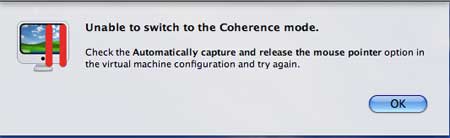
2) As you can see, my option to release has been checked, but is grayed out where I cannot do anything with it.
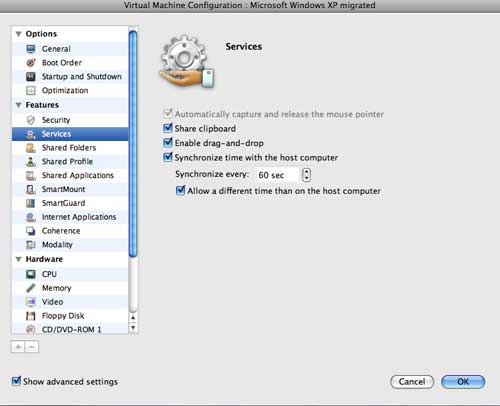
-Amanda Y."
Desktop 4.0 build 3810 update: (Jan 5, 2009) MU lists a Parallels Desktop 4.0.3810 update with a list of improvements.
(added 12/19/2008)
"I upgraded from Parallels 3.0 to 4.0 on my MacBook - with a Bootcamp installation - generally went as instructions predicted - though I found that I could not install Parallel Tools - which would go through the process and then hang. In the middle of their installation, Windows would find New Hardware - PCI device, but couldn't find the drivers
I found the best advice to get around these problems in this forum - 1) Say Yes to everything that Parallels wants, and Cancel everything that Windows wants 2) Turn off anti-virus software before installing Tools. Now I am a happy in a Parallel Universe!
Rowan"
Below are some other/earlier Tips for Parallels Tools problems (although one reader said they didn't help on his system)
Tips for Parallels 4.0 Tools Problem: (in reply to an earlier report below)
(added 12/2/2008)
"I just upgraded to 4.0 this past weekend, and had the same problems as Rich B. (ref: Dec. 1st report below) No coherence, and the mouse wouldn't release.
Mac Pro quad 3.0, OSX 10.5.5, Parallels 4.0.3540 update from 3.0 (build?) Win XP pro.
I did not backup and convert. I did locate the original VM files and copied to another disk before starting, so I already had a backup.
Here is how I fixed it.
Run parallels, and start the virtual machine you are having problems with, mine was XP.
In mac, open library/parallels/tools,
mount prl-tools-win.iso
The disk will mount in mac, and if you have the pref set right, also XP, if it doesn't mount in XP, check your prefs in Configure-Shared Folders make sure the Share all windows disks with Mac OS X, and Mount Virtual Disks to Mac OSX desktop, are checked. (Not sure if you NEED both, but thats how mine is set)
Once it's mounted in windows, don't double click it to open it, because it will auto start installation. Instead right-click and select explore.
A new window will open with 3 files: Autorun, Setup, and Version.
Open Setup, a parallels tools setup window will open:
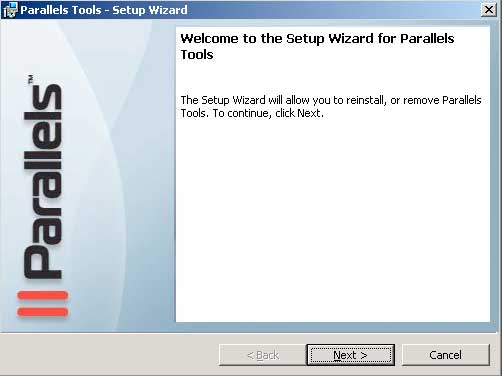
Select Next,
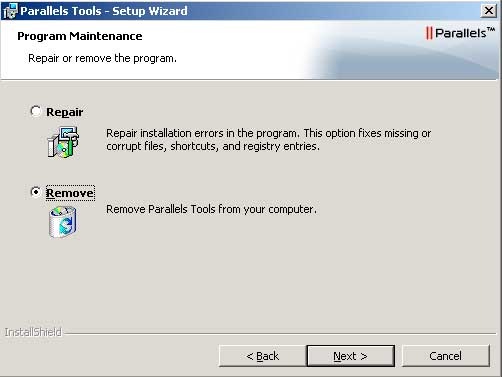
Let it process and remove parallels tools.
When it was done I Shut down windows, then started.
Once it booted back up and I logged in, I selected Virtual machine-Install Parallels tools, let it run through, and at the end it tells you that it needs to restart.
Instead I shut down, then started again, and everything has worked perfectly.
Hope this helps, MacRob"
Another reader reply/tip for the Tools problem (for those with a bootcamp install)
"For your reader that needs to install Parallels Tools every time he starts his VM, if he is using Boot Camp, I was able to fix a similar problem by starting up via Boot Camp and uninstalling Parallels Tools via the Add/Remove Software control panel then restarting in OS X and running Parallels (the VM installed Parallels Tools automatically). Hope it helps.
-Jose"
Parallels 4.0 Tools Problem: (see above for reader tips)
(added 12/1/2008, 5PM)
"
I recently upgraded to Parallels 4.0 (build 3540) and have had some problems. The upgrade process eventually completed after several error messages and I can run Parallels, but I have problems with Parallels Tools. Coherence mode does not work at all -- only Full Screen and Window mode will function. If I select Coherence, nothing changes.Also, I must reinstall Parallels Tools each time I start Parallels, otherwise the mouse won't release from the Parallels window without using the Ctrl-Alt keys. It also seems that it takes much longer to resume Parallels from a suspended state than it did in Parallels 3.0.
So far, I'm disappointed.
This is on a MacBook Pro (2.4 Ghz), MacOS X 10.5.5 and Windows XP. (No BootCamp install.)
I have also tried uninstalling parallels and reinstalling, but no luck.
I should also note that I upgraded to 4.0 based on Parallels' support suggestion to solve a problem I was having in 3.0. The problem was that Parallels would randomly freeze and require that I restart the computer in order to restart Parallels. So I've traded one problem for another (although at least I'm not having the freezing problem in 4.0).
-Rich B."
BTW - I wrote Rich about the above tip for Parallels Tools problems - he said it didn't help.
(added 12/1/2008, 6AM)
"
I attempted to upgrade from Parallels v3 today, and it failed BIG TIME. (Windows XP used.)
First when I told it to "Backup and Convert".... it created some strange recursive file that ultimately filled my disk [a 1T drive!] and then aborted. After faking Finder out, so I could delete the recursive file system, I now have no way via Parallels to convert my version 3 VM'sTrying to follow their Startup.PDF, it says to select "OPEN", and then the HDD files... well the HDD files are grayed out and cannot be selected.
Then it says to select the pvs file.... doing that results in a "Parallels cannot set the permission of some objects"
This is an upgrade from a commerical purchase of version 3 with a permenant key to an upgrade version 4 on a MacPro with 10.5.5, 3TB of diskspace and 5GB of RAM.
So far I have wasted 6 hours of my time.... and have finally managed to get version 3 working again. I AM NOT A HAPPY CAMPER. And despite the fact the instruction manual is a few hundred pages, no where does it lay out a simple [and this should have been simple] upgrade path.
-David S."
Parallels 4.0 Update: on Nov 21st, MU lists a Parallels Desktop 4.0.3540 update. Reports below were using the original 4.0 release.
"I'm running OS X 10.5.5, Windows XP - no issues. You just need to follow instructions and have patience. My installation took a little over 45 minutes.
-levytv"
FYI - Computerworld has a 6 page Review of Parallels Desktop 4 For Mac including performance comparisons to Fusion (v2).
"I upgraded a Parallels v3 Vista VM to Parallels v4 without issue. The only minor glitch came right at the end with an error report from Parallels that was just bogus. Everything came up just fine. The host is a 17" MacBook Pro 2.16GHz core duo w/2GB RAM.
My only comment upon having used the new system for about 4 days now is that setting the system to use Hypervisor & both cores clearly causes the VM to run more slowly than just letting it run with 1 core. This is very true even with an idle app or two on the Mac side (say Mail.app for example) but also true even with nothing active on the Mac side.
Having said that, the VM is perceptibly faster with v4 than with v3 even with just one core. But, it will still not complete the Vista platform ranking test. Almost, but not quite. It gets to the very end, and then gives a failure message. Ho Hum.
All in all, I'd say the upgrade was worth it.
-Allan A."
"
I have successfully installed Parallels 4.0 on my first generation (Core Duo) 2.0GHz MacBook Pro, but the process was fraught with problems. I am using Parallels with a Boot Camp partition.First, the download servers for the full version (with all the extra Windows apps included) were so swamped that I couldn't connect to them, so I ended up downloading the version without the extra Windows apps and authorizing it with my purchased key.
I then tried to upgrade my Parallels 3.x VM and after failures were reported about 4 times, I decided to trash it and create a new one. Luckily, with the entire Windows system on the Boot Camp partition, it was a quick process. I then had some patience issues, i.e. I didn't heed the warning that popped up and told me that it could take 5 minutes for the mouse and keyboard devices to be recognized. As a result, force-quit Parallels a couple of times and got the Windows system a little messed up (corrupt prefetch files) but not so badly that it wouldn't run. The problems cleared up after a few reboots of the VM.
Another problem I was having was with networking. I would get a message about the networking module not opening. After a Google search, I discovered others having a similar problem and the cause was the kernel extension responsible for network bridging (prl_netbridge.kext) was not loaded. After loading it with a kextload command, networking started working in the VM. I haven't tried rebooting my MBP to see if it will load on its own.
My main use for Parallels is running the PhoenixRC flight simulator for practicing my RC helicopter flying. I definitely notice a speed bump from 3.x to 4.0, so I'm satisfied with the upgrade. I haven't tried network play yet; that will be a significant test of speed.
-Alan S."
"
Just wanted to let you know about my Parallels 4.0 upgrade experience ;-)
The actual upgrade went smoothly although I got kind of scared when it warned me that: 1) it would trashed my Parallels 3.0 and 2) it needed to convert my VMs to a Parallels 4-only format. It would have been nice for Parallels to warn us prior to installl...I read on Parallels'forum that a lot of people had hung installs, something that I thought I had but then it continued smoothly after a few minutes waiting. (see earlier notes/tips below)
I use Parallels mostly to run virtual servers and test bioinformatics software on multiple platforms. I have the following VMs:
- Win XP with SP2;
- Xubuntu 8.04
- CentOS 5.1;
- openSuse 11.
All of them are working a-ok. I had problems with the Xubuntu VM before (hung interface after shutdown) but 4.0 seems to have fixed this. The Win XP VM seems a little more snappy then before and the Linux VMs are way more responsive then before. I'll have to get some Win games to test the new DirectX 9 compatibility :-)
Best regards, Sylvain F.
"
"
Upgrading Windows XP Pro from Parallels (Desktop) 3 to 4 on my MacBook Pro (10.5.5) wasn't as smooth as it COULD have been, but it seemed that the problem was actually caused by Windows wanting to re-activate the current installation after every restart.
From what I could see, the upgrade does several restarts during the conversion process. When the installer appears to hang, it is actually running into a problem getting past the Windows activation prompt. Eventually it will bring up an installation error and let you see the Windows screen. Clicking "activate later" allows the installer to continue on it's merry way (which it does with no prompting) until the NEXT time it gets an activation warning. I lost count, but I believe there were four times that this happened.
After the installation finally completed, I had to activate Windows - which failed the first time I tried, but succeeded on the next boot. I like some of the new features a lot, I just wish they had either did a bit more work on their installation script or let us know that we would have to tell Windows to activate later a few times during the process...
-Lou F."
"
I upgraded to Desktop v4.0 from 3.0_5608, Windows 2000 Professional on a MacBook Pro 10.4.11 with 2 GB Ram. (Never a problem with this setup)
Unsuccessful....... Coherence not working, Shared drives not working. The problem seems to be with Parallels Tools.
I wouldn't recommend upgrading if you depend on using for production. I mostly needed the DirectX9 support for Microstation XM.
Back to v3.0 for now. Also, I like the look of 3.0 better than 4.0.
-Eric"
"
I upgraded two machines to Parallels (Desktop) 4.0. I had no problems with the upgrade on either machine. One upgraded from v2.5 to 4.0 (OS 10.5.5, Intel 2008 MacBook) and the other from v3.0 to 4.0 (OS 10.4.11, G4 PPC). All using windows XP.
I did a full backup of each machine and also a VM backup during the installation of the upgrade to 4.0, so I was in no danger of losing my 3.0 installation.
I also have two installations of VMWARE Fusion on two other Macs (again am using Windows XP).
(I asked if he had Fusion v2 and after using Desktop 4.0 if he'd comment on how the two compare.-Mike)
My Fusion is 2.0 on both machines. I only use the Fusion machines, my wife and son use the Parallels machines so I don't really have any experience with Parallels 4.0.
When I set up Desktop 4.0 on those other machines, I saw abilities that were not there in 3.0 Parallels such as the number of cores to use and the video memory up to 256MB.
My wife says that there is a large jump in speed. She uses it mostly for her embroidery software which is mainly 2d and simulated 3d for the final stitch representations. She seems pleased with Parallels 4.0. I originally switched to Fusion Version 1 from Parallels version 3 because I use AutoCAD and wanted the ability to use 2 cores in the CPU.
Regards, Dick S."
"
I upgraded to 4.0 successfully yesterday. The only things I did before running the v4 installer, were to back-up the HD image and uninstall Parallels v3.
I only had one error. Which, by the time I'd finished reading the webpage I had been sent to, the VM had booted up and was waiting for my login.
This was with Mac OS 10.5.5 and Windows XP SP2. I'm not sure if I have to reactivate Windows, I haven't been prompted.
The only problem I had after the upgrade process was I had to change the ownership and permissions for the associated .pvm file. I share the VM between two logins and after the upgrade, only the administrator login I'd used to run the v4 installer had rights to open and run the VM. I added the second login whilst in that account, only having to authenticate when prompted.
Good luck to others attempting the upgrade to v4.
Cheers Jonnie"
"
I did the upgrade as Parallels instructed. I got some error messages, some odd behavior, but after patience and several restarts, without any particular input from me, I seem to have a stable XP installation working, with everything I had loaded into it in v.3. It is NOT a simple process, and not well done, in my opinion.
Best Regards, Charles"
"
Quick report, I upgraded from version 3 on a MacBook 2.16 OSX 10.5.5 w/XP Pro. I downloaded and installed Desktop v4.0 without any major problems. Once version 4 was opened, I selected the convert the image version 3 to version 4. I selected backup version 3 first and that worked, then the convert process started and it took a long time with two error advisories saying cannot convert. I did not stop the process when those messages appeared and waited.
On the first cannot convert, the software auto reverted to windows and windows booted... ran some installation... then the convert process auto started again. The second advisory cannot convert did the same thing... then the convert auto started again. The third time there was no advisories and it completed step 4... started windows and all worked.
I did not stop or interfere with the install at any time, it just did it's thing and it took a long time... estimate 40 minutes. I'm sure if I tried to interfere in the process when those cannot convert advisories popped up on my screen, the install probably would have failed. Best to let it do the install... so far in use Parallels Desktop 4 works well, I've had no problems.
-BC"
"
I had much the same experience (as early problem reports below), trying to convert using a Boot Camp partition. Multiple error messages from installer but having it progress after clicking OK. It finished successfully and I thought it was in the clear, then it couldn't utilize the VM when I started back up again.
I erased the Boot Camp partition and let Parallels create a disc image - install for that went without flaw.
New Parallels seems faster and makes real use of four cores. I haven't yet set it to more cores than that (I have eight) because those are marked "Beta" and I'd just as soon have it be stable.
-Daniel K."
"
No problems here. I upgraded a VM that was from my BootCamp partition without a problem.
I'm running MacOS 10.5.5 with a Windows XP boot camp partition on a '06 MacBook 2GHz. I did not see any error messages.
-Louis
AKA MacBandit"
"Only installed it fresh, then used it with my Boot Camp Vista system. No problems other than it appeared that Parallels Tools did not install automatically. However, they did install manually without incident. Have made no effort to import any prior VMs.
System Info: Mac Pro (Early 2006) w/4 GBs RAM and ATI 3870 video card running OS X 10.5.5. Vista Ultimate 32-bit installed via Boot Camp.
I run a pretty basic system because I do some Apple beta testing. Parallels 4.0 was freshly installed (not updated over an older version) and the Boot Camp VM was done as a new VM. My setup allocated two processor cores to the VM and used the default setup for memory and VRAM. I did activate the Hypervisor VT-x option in the VM configuration.
If you would like any additional information please don't hesitate to ask.
-Steven K."
Tips on V4 Upgrade/Conversion:
"
Anyone upgrading to Parallels Desktop Mac 4 using XP should be advised of the following:
The update will take an hour or more. If you backup the VM, that might take an hour by itself.
The upgrade will require the reactivation of WIndows XP. DO NOT ATTEMPT TO REACTIVATE UNTIL THE UPDATE IS SUCCESSFUL. It can wait until the upgrade to complete, but appears to cause the upgrade to complain that you must install in manual mode.
Resist the desire to stop the VM when you encounter an "error". Just keep trying to move forward as passively as possible. In other words, assume that the system will take care of itself, except when it needs to be nudged, and keep in mind XP's helpful features and notices are not helpful during this update, the XP UI was not designed with this process in mind.
The installer will appear to fail several times. Just click OK at the installer error notice dialogs (usually this is the only option) and it will continue in manual mode, displaying the windows desktop. The first two times this happens, there is no mouse driver and the mouse won't work, but the keyboard will. Use the arrow keys and "Enter" to decline any dialog boxes XP or your Windows programs offer. At each failure, the installer will open your default web browser to a troubleshooting page. Feel free to peruse it if you enjoy such things. YOU CAN GET THE MOUSE BACK FROM THE VM TO MAC OS BY pressing CTL-OPTION together.
In general, say OK to everything Parallels wants to do, and Cancel to everything XP wants to do except XP reboots, ESPECIALLY FOUND NEW HARDWARE wizard.
After the first stage of the updaten reports an error (it's likely really might be doing fine), you will have to start the Windows portion of the Parallels installation by hand by going to My Computer and clicking on the D: drive. The Parallels installer will advise you of this at the error condition. I had to run the contents of D: after stage 3 on one update bit not another.
Reboot XP whenever it asks you if it's OK.
If you need to login after a reboot, be ready to do so, to an admin capable account.
After each XP reboot and log on be patient for a few seconds (a minute) to let the XP behin and/or finish running any automatically initiated activity associated with the upgrade.
At stage 3, Windows may restart into a tempory user account called "__Paralles...". You will see the generic XP desktop and such. This account will be disposed of once this stage is complete.
The end of the process will ask you if you want to install Kaspersky, then you will be informed that your Parallels profile has changed and your coherence folder settings will be adjusted by a log-off. When you log back on the installation is done and the VM is in coherence mode. Adjust to taste.
When all phases of the update are complete, reactivate XP. If network activation fails due to too many activations of the XP key, you will likely be able to activate by phone. As another poster on the forums mentioned, the typical appropriate dialog with the XP telephone activation robot are that the hardware has changed and XP is used on only one computer.
Once activated, you will not need to reactivate to enable multiple CPUs/cores
I am sure there are some other issues for some users, but this covers my experience updating two installations from Parallels 3 to Parallels 4 running WIndows XP SP3. (Macs running OS X 10.5.5.)
-wire"
"I have had no luck installing/upgrading to Parallels 4.0 on MacBook. Have two XP virtual machines and neither would convert to new 4.0 format. Reinstalled 3.0 and copied
VM from backup and ran both under 3.0 with no problems. Check all were up to date and tried again - no joy again - got a little further but had to revert back to 3.0 and old VM.
I am using the stand alone 172MB file as I could never get through to server to download the complete 502MB "Upgrade" package I purchased. Assume the build is the same, but it is possible there is a difference and it may account for the success of some.
The two XP VM are very plain jane - very little 3rd party software installed - just a few programs that must have Windows OS.
Not very fun to experiment with as the conversion takes a long time to run and the uninstalling 4.0, then reinstall 3.0 and copy over good VMs again is very time consuming.
Have used Parallels shortly after it came out and had never had any problems up to now. Update 3.0 builds a number of times with no problems what so ever. Clone VM and migrated Boot Camp OS, etc and many other operations and again no problems up until now. Have parallels on about 10 machines right now and this is first problem - MacBooks & iMacs.
(I asked for info on Windows and Mac OS versions used)
OS X 10.5.5 with all updates and again a fairly straight forward install - no hacks and pretty basic 3RD party software - Office, FileMaker Pro, Photoshop and a few others. All software up to date. Under Desktop 3.0 build 5608 no problems at all - with any software.
When we first got Intel based Macs setup Boot Camp partitions assuming this would be the most stable if not the most convenient way to run Windows. We need Windows to access a few financial websites which do not support Macs at all and also for some video apps which will only function in Win OS. After such solid performance of Parallels have removed all the Boot Camp partitions and use Parallels totally and up to now it has been rock solid.
-Leonard C."
"Hi Mike, Just want to let you know that I had a very smooth upgrade to v4.0 on both a 24in iMac and a 17in MacBook Pro 2.4Ghz. (Windows XP.)
Faster and very responsive. Good upgrade.
-Jim"
"
(MacBook Pro core duo 2.0 running OS X 10.5.5.) Upgraded OK, but Windows wouldn't boot cleanly - kept going to chkkdsk. Repaired permissions and that helped but not entirely, so fiddled with a few settings and compressed the image, and it has settled down.
Major issue for me (trivial really) - Shift and scroll doesn't work most of the time (does occasionally do what its meant to - scroll left-right).
Seems a bit amateurish as a product, and took me several hours of work to make a simple XP image work properly. If Fusion had a competitive upgrade outside USA I would have gone with them.
-Shaun"
"
Mike, I got the Parallels 4 upgrade yesterday and ran through the installer and conversion with no problems at all. I have Win XP on a separate hard drive in my MacPro (8core 3.0Ghz). I would say that the upgrade went very well with plenty of information provided during the process as to what will happen next and what i needed to do at each stage.
I have yet to boot from the XP drive (directly, rather than via Parallels) but I have used XP since the upgrade. Not had time to look for performance improvements or tweak memory settings etc. Thought i would add a positive report :-)
Best Regards,
Kevan G.
www.fixmymac.co.uk
"
"
The installer got caught in some kind of a loop part way through my upgrade, after warning me that it had to finish the installation in Manual mode. Windows launched before the upgrade was finished, and started giving me various warnings (including the hardware has been significantly changed, so please reactivate Windows- which it couldn't do).
Apparently you are supposed to ignore those warnings before the installation
is complete. There is a web doc about it: http://kb.parallels.com/en/5718 (Titled "I have upgraded to Parallels Desktop 4.0. When my virtual machine is upgrading, I am asked to switch to Manual mode. What should I do?")
Luckily, I had done a SuperDuper backup before trying the upgrade, so I could revert my MacBook Pro back to square one. I've yet to try it again.
-Ken G."
"
Subject: Parallels 4.0 conversion WARNING
Better start warning your readers that Parallels 4.0 upgrade/conversion process is badly broken. Lots of posts on the Parallels forums. In my case, my entire WinXP VM simply vanished
during the upgrade. I'll be loading from a TimeMachine backup when I
get home, but warn your readers...
(I asked Ken if they had an upgrade guide with recommendations/tips to follow. I spotted one thread in Parallels Desktop Mac OS forums noting he upgraded without any major problems, but some others had much worse luck.-Mike)
The upgrade info is woefully inadequate in describing how to recover, but they do appear to be trying to help in the threads. For example, they have posted a link to v3.0 download so that people can revert (the v4.0 installer deletes the v3.0 installation). Bottom line is make sure you do a backup of the VM first!!! (I did, so I'm not too
worried at the moment, since I can revert to 3.0)
-Ken S."
|
