Mac user reports on Chameleon SSD Optimizer, OS X Trim Enabler, & Disk Sensei
(Or enable OS X TRIM via command line without 3rd party apps)
Last Updated: July 21st. 2015 (Notes on OS X 10.10.4/Disk Sensei/Trimforce)
This page is a catchall of reader feedback from a request for feedback (esp for Sandforce SSD users) Chameleon SSD Optimizer (hameleon.alessandroboschini.it) Utility to enable TRIM on non-Apple ID SSDs and more. (Older pages here years ago had terminal commands to enable Trim, disable hibernate mode, delete sleepimage file, disable SMS, etc. manually, and later linked to an earlier Trim Enabler (only) utility at www.groths.org, but Chameleon also includes other features we used to do via terminal.) There's also a report here from an Intel 520 (SF) owner using the earlier (groths.org) Trim-Enabler. (Original request asked about Sandforce SSD use, but any are welcome. I enabled Trim manually on my Intel 520 SSD in OS X 10.9.3.)
Sleepimage File Keeps Reappearing:
Just noticed this recently on a 2012 Mini w/OS X Mtn Lion, but hadn't checked earlier for the sleepimage file 'reappearing' after deleting it. Regardless of hibernate mode being disabled and deleting the sleepimage file, it will later reappear. Deleting it (via sudo, file located in /private/var/vm/, or /var/vm/), ls check shows file is gone, verifying (via pmset) that hibernate is disabled yet the sleepimage file reappeared on the next boot/restart - even if the mac had not been in sleep at all. In fact, I noticed it recreated again after only several minutes of idle time. (System/drives were set to never sleep, only the LCD display but I tested again with display set to never sleep - deleted the file, let the mini sit idle for 5 minutes or so (no wifi or internet connection active, only the terminal open). Checking /private/var/vm/ showed the sleepimage file was back (w/new timestamp). My first thought was creating a small sleepimage file and write protecting it, but curious if anyone has a better suggestion. (For now I'm going to leave it alone.)
Manually Enabling TRIM in OS X from terminal/command line:
(FYI: OS X 10.10.4 has a 'Trimforce' option (terminal command) for non-Apple SSDs.)
Rather than use 3rd party utilities, I manually enabled Trim on my Mac Mini's Intel 520 SSD running OS X 10.9.3. You've probably seen these commands before but here's a repeat (cut and pasted from a text file) for those that are comfortable with the Terminal app. (All 'unofficial' mods like this are 'use at your own risk' (no guarantees) of course. In case something goes wrong, always have a current backup first and I also suggest everyone have a verified bootable clone of your boot volume.)
(Reader sent info for OS X 10.9.4. I applied it OK in 10.9.4.)
> sudo perl -pi -e 's|(^\x00{1,20})[^\x00]{9}(\x00{1,20}\x54)|$1\x00\x00\x00\x00\x00\x00\x00\x00\x00$2|sg'
/System/Library/Extensions/IOAHCIFamily.kext/Contents/PlugIns/IOAHCIBlockStorage.kext/Contents/MacOS/IOAHCIBlockStorage
(You'll be prompted for admin password after entering the above. Then use 'touch' command below to complete.)
(I used the following for OS X 10.9.3. (OS X 10.8.3 - 10.9.3, NOT for 10.9.4)
> sudo perl -pi -e 's|(\x52\x6F\x74\x61\x74\x69\x6F\x6E\x61\x6C\x00{1,20})[^\x00]{9}(\x00{1,20}\x54)|$1\x00\x00\x00\x00\x00\x00\x00\x00\x00$2|sg' /System/Library/Extensions/IOAHCIFamily.kext/Contents/PlugIns/IOAHCIBlockStorage.kext/Contents/MacOS/IOAHCIBlockStorage
(you'll be prompted for admin password. Then enter the following:)
> sudo touch /System/Library/Extensions/
And then reboot of course. I verified in System Info (About this Mac more info/system report under SATA) that Trim support was reported as "yes". (One thing I didn't do (yet at least) is boot from another drive/volume that also has TRIM enabled (even if not an SSD itself) and then "Repair" the boot SSD drive. (You should then see a Trimming message in Disk Utility.) This SSD has almost no use and the built-in GC may already have taken care of that. Regardless, some highly recommend doing the repair with trim enabled.)
BTW: Since I've never enabled Time Machine I didn't need to disable local TM backups (a feature some utils offer to do) but IIRC here's the terminal command for that (w/o quotes) "sudo tmutil disablelocalbackup". (I've always had TM off in the prefs but with the TM icon in the Menu bar and then using its "Backup Now" option when I want a TM backup to run. I never wanted the automatic TM backups personally but I know some do.)
Reader Reports: (later reports first)
(FYI: OS X Updates may overwrite TRIM enable mods, especially if a Combo Updater is used. Check TRIM status after updates. And starting with 10.9.5, Apple has kext signing for security. But OS X 10.10.4 includes a 'trimforce' command for non-Apple shipped SSDs, with a warning it may not be reliable with all SSD models.)
OS X 10.10.4 Disk Sensei report:
(added 7/21/2015)
"I am using Cindori's Disk Sensei (www.cindori.org/software/disksensei/) upgrade from TRIM Enabler, since OS X 10.10.4 came out. I had to keep a sheet of paper with terminal commands in case I forgot about kext signing. So far it's working fine. I moved the users directory to the mechanical drive where the CD/DVD was located and have the CD/DVD outside with a USB adaptor incase I need it.
-Lou C."
Did you ever try Apple's new (in 10.10.4) "trimforce" from the terminal?
Not sure what SSD you're using but there were comments about potential issues with some SSDs (some Samsung models IIRC). (Some Crucial models were also mentioned in an early article on Trimforce but some say that isn't the case.)
Older reports follow (before OS X 10.9.5 and Yosemite)
(added 6/7/2013)
I updated to 10.8.4 this morning, and after the restart opened Chameleon SSD Optimizer fully expecting to have to reenable TRIM and NOATIME. To my surprise the update didn't reset either.
(I asked how he updated, but assume not using the Combo updater since Trim was still enabled)
I used Software Update for 10.8.4.
This is on a MacBookPro8,2 with a OCZ Vertex 4 512GB SSD installed in the main drive bay.
-Corey"
(added 6/7/2013)
"Groths TRIM enabler and 10.8.4
I have a Crucial M4 256GB in my Mac Pro. Previous updates would disable TRIM but 10.8.4 did not. I usually use Groths TRIM enabler to restore it.
I used Software Update, from 10.8.3 to 10.8.4.
(reply to question of why he never switched to Chameleon, which has other features)
Honestly I didn't know about Chameleon and all I really wanted was TRIM support so I guess the other one worked ok for that...
Also since updating to 10.8.4 my Apple software RAID on my Sonnet E4P stopped working (4 drives hooked up via single cable on a port multiplier. I updated the drivers on Sonnet's site (v2.2.9 (Mar-25-2013) at Sonnet's E4P drivers page.) and now my RAID works again but lags horribly. Works for a split second then pauses (beach ball) then spurts again. Any help on this would be appreciated.
(Is it still happening? (not just from spotlight reindex, etc). Any info in Activity monitor (high usage) or Console when the pausing happens? Any other mods/addons installed that might not play well w/10.8.4? Have you asked Sonnet if they know of any issues like this?)
I'm working on a big video edit, once I'm done I'l empty my RAID's out to backups and try to nuke them all see if a complete rebuild helps anything.
Booted back into my 10.6.8 drive and it still runs the RAID's fine.... (Also seems faster.)
-Kevin"
(added 6/5/2013)
"Updated to 10.8.4, that disabled trim, had to reinstall it via Chameleon SSD Optimizer and reboot.
Used the Combo Updater. And Trim was definitely on before, then off after the update. Running Chameleon again restored Trim. None of the other settings were changed, hibernate (set to 0), noatime (set on via Chameleon) etc.
I haven't noticed any issues yet after the update, shut down is fast, wifi works even immediately after waking from sleep, etc.
Update also rehid the user Library, had to run the terminal command for that again.
chflags nohidden ~/Library
What is Apple thinking hiding the User Library? Hiding the System folder and the main Library folder makes more sense (although I prefer them visible by default).
No issues yet, even shutdown is fast (less than 3 sec.)
Late model 2011 MBP w/Intel SSD 335 240GB, 16GB RAM
-David"
(Updated 6/5/2013 for OS X 10.8.4 notes)
"I have a MacPro into which I fitted a Samsung SSD 840 (256GB) and a 1TB Hitachi hard drive. I created a fusion drive using Terminal commands in OS X 10.8.3 and then ran and configured Chameleon.
(There's a page here with Tips/Info on DIY Fusion drives.)
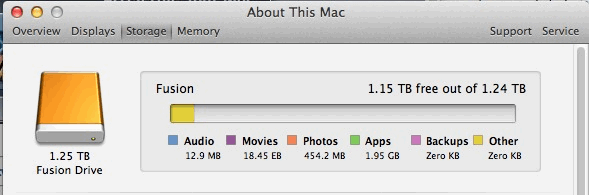
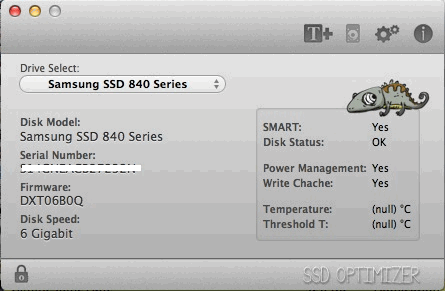
I have had absolutely no issues and the Fusion is extremely fast.
I have a second 3TB drive for back-up and general storage.
(follow-up after OS X 10.8.4 Update)
Chameleon broke under 10.8.4. Cannot set TRIM.
(but he later wrote)
Scrub that comment about Chameleon not working. It did allow TRIM after I repaired disk permissions.
(I asked if he used SU or a DL/Combo Updater)
I used the Combo 10.8.4 (download).
Best, Neal"
(Updated 6/5/2013 for OS X 10.8.4 notes)
"I installed this software last Friday (May 3rd), and it immediately restored TRIM functionality to the 480GB OWC Mercury Electra 3G SSD in my 17" MacBook Pro 8,3 (Early 2011) running OS X 10.8.3.
(Follow-up after OS X 10.8.4 update)
I've just installed the 10.8.4 Combo update, repaired permissions and checked the System Report: TRIM status was back to disabled on my OWC Mercury 3G 480GB drive.
Ran Chameleon SSD (0.9.4 Beta) again, restarted (again) and checked the System Report: TRIM enabled again -- success! Only up for 10 min so far, but all looking good.
-Mark M."
(Updated 6/5/2013 for OS X 10.8.4 notes)
"Aloha! I've been using Chameleon SSD Optimizer ever since I found out that for some reason TRIM Enabler v2.2 wasn't working for me. I enabled the setting and did a restart. I went ahead to confirm over at system information on the Mac and it's was saying "No" for TRIM support. When I used Chameleon SSD Optimizer over and over again (I've been using the same SSD & also been changing OS X because of my I.T. job), it always works. I tried it on OS X 10.8 thru 10.8.3.
I have an Intel (520 series) SSDSC2BW180A3H 180 GB. I used to have Kensington SSDNow 100v 128 GB and Chameleon worked on that also.
(Follow-up after OS X 10.8.4 update)
I just updated my MacBook Pro to 10.8.4 and TRIM support is still sticking. (Later said he used Delta D/L updater.) Surprising to me it stayed because in the past I always had to enable it. Not this time (:
-CN"
"Do not have any experience with "Chameleon SSD Optimizer", but am using (groths.org) "Trim-Enabler" (www.groths.org/trim-enabler/) to good effect.
System is a 2010 Mac Pro (12-core, 2.93 Ghz) with an Intel 180GB SSD 520 Series SSDSC2BW180A3H, LCSi firmware. (HP part # 688010-001). Required a reboot after install to enable.
Using the excellent "icy-dock" adapter to pop the drive in the Mac-Pro.
-Bill D."
System Info pane:
INTEL SSDSC2BW180A3H:
Capacity: 180.05 GB (180,045,766,656 bytes)
Model: INTEL SSDSC2BW180A3H
Revision: LCSi
Native Command Queuing: Yes
Queue Depth: 32
Removable Media: No
Detachable Drive: No
BSD Name: disk1
Medium Type: Solid State
TRIM Support: Yes
Bay Name: Bay 4
Partition Map Type: GPT (GUID Partition Table)
S.M.A.R.T. status: Verified
"I have a MacBook Pro late 2011 15" with an Intel 335 SSD 240GB, running OS X 10.8.3.
I used Chameleon to enable trim, no issues noted at all, also enabled the noatime function. I have hiberbation mode set to 0, works fine. After reading on the subject, I conclude that enabling trim on a Sandforce drive depends mainly on 2 factors, the firmware employed, and the use of the drive (drive not full, boot up disk OK, data disk used fully with a large percentage of media files is not recommended). OWC drives have firmware that doesn't work well with trim, Intel drives ... seems OK. (IIRC, some early Intel 520 reviews thought there was a special SF firmware for Intel, but I think later reports indicated it's really not any different than the latest SF firmware. But in a 2011 OWC blog post they didn't recommend using a Trim enabler on them.) Crucial or other brands not using a Sandforce controller seem to work fine with trim enabled. Hope that helps.
(he later wrote)
A little late with this link, a review of the Intel 335, its sandforce controller and trim... but it's only is an issue if the drive is fully used (filled). My drive has only half used (120GB of 239GB) and I have not noticed any bad effects with trim enabled by Chameleon.
Yours, David"
And wasn't there recommendations to partition off (or keep free) 25% of some other SSDs like Samsung 840's to avoid performance issues (IO/pausing) when drive almost filled? Granted always better to avoid filling up any drive regardless.
Found an article on the topic from anandtech - Relationship Between Spare Area and Performance Consistency in Modern SSDs where they say/show in tests of the Samsung 840 Pro for instance, that the performance consistency improves tremendously with 25% spare area and that IO consistency goes from a "spread out mess" to a much more uniform line. And in the "final words", recommends for drives like OCZ's Vector and Samsung's 840 Pro that you set aside 25% of the capacity as spare area. (See linked article for more details.)
|