Compensation Cycle Time Differences - LG 55E6 vs 65C6, 55EF9500, C2 & C4 [= skip =]
TLDR: Why does other 2015/2016 OLEDs, (including a C6 with the same SOC), take about 25% longer than the 55E6 to run a compensation cycle? Times for the 2016 E6, C6 & 2015 EF9500 are almost identical every time. Settings and firmware version has not affected this. If it's common, maybe the E6 has a faster SOC clock speed, since the C6 uses the same SOC. (Listing updated to include 2022 C2 48" with EX panel.)
Trying to determine if the big difference in time to complete a compensation cycle (CC) shown below is normal. Long story on the 55E6, OOTB (Out Of The Box, Nov. 2016 build), firmware updated via USB to 04.30.95 OK (March 2017). Noticed movie playback was very, very dark. (Brightness at 60+ and Gamma 1.9 looked darker than Gamma 2.4 normally would.) A full TV reset, disconnect power/drain charge, etc. - didn't help. Tests at IRE 5 showed a brighter wavy border around the screen edges (evident on IRE 15 and below). An LG 65C6 was nothing like that even OOTB. Got a panic call asking for ideas. I asked how many hours were on the TV (if it had run a CC yet - 2016 models run a CC when turned off after 4 hours of use.) Both problems cleared up after the first compensation cycle. (Never judge an OLED TV until a few compensation cycles have been run. That usually helps panel uniformity, but typically there will still be some banding seen especially at lower stimulus levels.)
I wasn't there to time the first CC on the 55E6 (which obviously did something, as the panel went from horrible to good uniformity at IRE 5), but later repeated timed CC were always just under 6 minutes, where the other 2016 C6 (same SOC) OLED, and 2015 EF9500 take appx 25% longer to complete a CC cycle. (I saw one other 55E6 owner (Dec. 2017 post on AVforums and AVS) that mentioned his 55E6 CC only took 6 minutes and was also concerned about the shorter time. Replies to his post said their OLEDs took appx 7 minutes, but not sure they were timed with a stopwatch. Some just guess at almost 10 minutes.) I wish I had a Service Remote to see if the number of CC were incrementing normally on the 55E6. (Assuming CC count is incremented after completion, not at the start.)
The list below shows average Compensation Cycle (CC) times for this 55E6 is much lower than the other 2016/2015 models tested, which took almost 25% longer to complete. (The 2022 C2 times added later.) I realize there could be some variation but the average CC times for the 2015 55EF9500 and 2016 65C6 below are literally the same (considering the margin of error starting/stopping a stopwatch), despite their hardware differences. (Although the C6 and E6 use the same SOC and same firmware, I wondered if the E6 difference was perhaps due to a faster processor clock speed, but not sure that is true.) I've only seen one other E6 owner report a consistent timed CC of only 6 minutes. (Granted most have never actually timed it - no reason to normally.)
LG OLED TV Compensation Cycle Time to Complete
(Averages, but consistently within a few seconds. Firmware versions didn't affect it.)
- (2016) 55" E6 - 5 minutes 53 seconds (Nov. 2016 build. FW 04.30.95, 05.30.25, 05.30.95)
- not tested with 05.30.95 firmware, but not expecting any differences in CC time.
- (2016) 65" C6 - 7 minutes 22 seconds (Jan. 2017 build. FW 05.30.95, 05.30.60, 05.30.25)
- last test with firmware 05.30.60 showed no change in CC time.
- (2015) 55" EF9500 - 7 minutes 23 seconds (Sept. 2015 build. FW 04.26.00, 04.25.60 & 04.25.70)
- last test with firmware 04.26.00 was still 7 min. 23 seconds.
- (2022) 48" C2 - 6 minutes 6 seconds (Aug. 2022 build)
(Firmware 04.40.90, 03.33.65, 03.30.67, 03.30.66, 03.30.45, 03.30.16, & 03.21.45)
Has "EX" OLED Panel, no noticeable tint & no banding even at 4%.
(Major CC is run after 500 hours (vs 2000) and only takes 10 minutes instead of 1 hour.)
- (2024) 55" C4 - 6 minutes 5 seconds (Sept 2024 build, Firmware 03.11.15)
(The LG EF9500 runs a compensation cycle when powered off after 2 hours of use. The LG 2016 and later OLED models run a compensation cycle after 4 hours of use.)
I'm curious if the much lower CC time of the 55E6 is common (for E6), or if it could indicate that the CC is not actually finishing normally. Especially interested in times from any 55E6 owners that had burn-in sooner/more easily than expected. (Again I don't have a Service Remote to check the number of completed compensation cycles.) AVS had a post from an owner with burn-in on only one of his two 55E6 TVs, despite similar usage and settings. The 55E6 with spring 2016 build date had no burn-in, but the one with Nov. 2016 build date did. (The same build date as this 55E6.) I wish he had been able to check the Service Menu of the 55E6 with burn-in to see if it had a reasonable number of completed Compensation Cycles. (2016 models normally run a CC (when powered off) after every 4 hours of use. Of course if left on for 8 hours for example, then only 1 CC would be run after turning it off.) I saw a post in the past about a panel replacement (for severe banding IIRC) that said the repairman noted no CC appeared to have completed, so no wear compensation was ever done. I can't recall if the mainboard was replaced as well.)
If you own an LG 55E6 (or 65E6), here's how to time the duration of the compensation cycle. Using a stopwatch preferably, time from pressing Power Off on the Remote to when the Red LED turns Off in either the Optical Port, or inside rear panel (viewed looking through the top of rear vents on left side). The 701 (January 2017) build 65C6 doesn't seem to have the red mainboard (Power?) LED, so the Optical Audio Port red LED was used to verify when CC was finished. (This required setting the TV's Audio to include Optical Out option.) I used the Red LED off to indicate end of CC, as I found the "Click" (relay) wasn't always easy to hear.
Of course these examples are far too small a sample size to prove anything, but after seeing the Dec. 2017 post from a 55E6 owner with the same shorter (6 minutes) CC time, I'm just curious how many other E6 owners have this shorter CC time or if that's an indication that the Compensation Cycles may not be completing fully. If the faster 55E6 CC times are common, then maybe the E6 just has a faster system clock speed?
There's also a "JB" 1 hour CC done automatically at 2000 hours of use. (For 2016 to 2021 models - see note below on 2015 EF9500.) The 2016 and later OLED TVs also have a menu option to run that manually at any time - although IIRC, a Sony user manual had a note that the 1 hour CC should only be run once a year, as it could shorten the life of the panel. (I assume they mean possibly running out of adjustment/correction reserve.) There's been some rare cases where the 1 hour CC made banding worse. (And some have said the normal CC effects vary - sometimes reducing banding, and other times the making banding worse.)
2015 EF9500 - No 1 hour Compensation Cycle at 2000 hours?
Although 2016 and later LG OLED TVs have a manual option to run a 1 hour compensation cycle (called Clear Panel Noise, Pixel Refresher or Pixel Cleaning, depending on year), the 2015 EF9500 (and earlier) models didn't have that menu option. Also noticed that the 2015 55EF9500 (US FW 4.25.70 then) did not run a 1 hour compensation cycle at the 2000 hour mark, which 2016 and later models do.
(Update: The 2022 LG "WBE" OLED panels run the "JB" 1 hour CC every 500 hours instead of 2000 hours. And the new "EX" panels run a 10 minute JB CC (not 1 hour), due to panel design changes.)
OLED TV Screen Uniformity
As mentioned earlier, do not judge screen uniformity out of the box - wait until the panel has at least done several compensation cycles. It's also common to see a very dark image (and "Black Crush") until the OLED panel runs a compensation cycle. (Out of the box, this 55" E6 had severe black crush, and movies were so dark that Brightness at 60+ with Gamma 1.9 was used. The first compensation cycle corrected that, now using Brightness 50 and Gamma BT.1886.)
If after 100 hours or more of use the screen still looks bad enough that you're returning it, try running the manual "Clear Panel Noise" or "Pixel Refresher" option in Settings > Picture > OLED Panel Settings. (For 2021 models, it's Pixel Cleaning in Settings > Support > OLED Care > OLED Panel Care. For 2022 models, Pixel Cleaning is in General > OLED Care > OLED Panel Care.) It may not help, but is worth trying before you return it.
FYI: Some owners of 2020 OLED TVs (all brands) have complained about dark "blobs" that were sometimes not cleared by compensation cycles (manual or automatic), on multiple samples (repeated returns & exchanges). This is in addition to the usual cases of banding, and sometimes tinting. There's also been many complaints in 2020/2021 about horizontal grid patterns - usually seen in HDR/brighter uniform content. (Update: The 2022 LG OLED panels I've seen do not have the horizontal grid patterns.)
Using the built-in IRE screens, I checked for banding on the 65C6, 55E6 and 55EF9500 at IRE 5 (OLED 45, Contrast 85, Brightness 50, Gamma BT.1886). The (2015) 55EF9500 is the worst, with an appx 6" wide darker band at the screen edge on the right side. Not a sharp edge as some examples (which look worse), but visible in some uniform dark/gray scenes. Unchanged basically since new, and still there after 9+ years and 5,000+ hours of use. (But much better to have a soft edge band at the edge of the panel than band(s) near the center of the screen. I'd say 99.9% of the time, I never notice it in content. And almost 10 years later, still no dead pixels.) The (2016) 65C6 is much better than the EF9500, but seems to vary. The 55E6 (after the first CC) is the most uniform of the 3 (so far), but historically the 55" are often more uniform than 65" and larger panels. (Of course there's always exceptions. There can be differences in chamber cleanliness, deposition uniformity, component parts/design changes, and clearly there are differences in panel uniformity - so much so it's called a 'panel lottery'.) Although not as common as near black banding, some screens have had a vignetting effect (darker at screen edges), or more rarely, reverse vignetting (slightly brighter at edges).
At IRE 10 and above, all 3 screens had very good uniformity. (The 55EF9500 does show some very faint bands during the horizontal pan of a gray foggy crash scene in "Oblivion" around the 50 minute mark.) For near-black movie scene tests, there are many - one of the worst/longest I recall is the foggy boat scene near the end of "No Escape". Often fades to/from black will show bands. Some movies have elevated black levels right in the banding 'wheelhouse' so to speak. Some owners crush blacks to minimize the problem. Although most OLEDs will show banding in some dark content, in my experience it's not seen nearly as much in use as DSE (Dirty Screen Effect) on LCD TVs I've owned. I think DSE shows more often in content (like ICE Hockey games, or panning across skies for instance). Not every LCD TV has that problem, but it's not uncommon. I also like OLED's subpixel level of control instead of 'zones' of backlighting used in LCD displays. (But I hope that MicroLED displays may eventually provide all the pros of OLED, without the cons.)
Using the Built-in IRE 5 to 100 Screens
(This was written before LG added IRE 2.5 & 7.5 in 2019 models.)
The White Balance menu has a 20 point IRE Method with built-in IRE 5 to 100 screens. (Select "inner pattern" option to use them.) If the White Balance menu is not selectable, check that Energy Saving or Eye Care options are not enabled. (White Balance is not an option in modes like Standard, APS, Sports, Game, Vivid.) There's also test images (1% and up, .png or .jpg) on the web that can be put on a flash drive for use on USB ports (TV or Blu-Ray player, etc.) but I used the built-in option. (1% to 4% would look worse than IRE 5.)
(Update: I did not see an Internal Pattern option on a 2022 LG C2 OLED TV. First LG OLED I've owned since 2016 models, so not sure when that option was removed.)
Screen Tint
Screen tint can be caused by misalignment of the anti-reflection (AR) filter, or the pixel grid. The new WBE panels are also said to have a pink tink at the edges when viewed off-angle. (Another theory is that Pink tint is due to the White subpixel causing some illumination of the Red subpixel.) Although I didn't notice any objectionable tinting (pink/red, or yellow, etc. tinted areas or stripes) on these 3 TVs, I've seen many complaints from owners over the years, most recent complaints are on Pink tint in some areas of the screen. (I tested in normal direct viewing, not at an off-center angle where tint may be common.) If you do have screen tint that's noticeable in content, it's not correctable, so check for that before your return period ends. (White balance adjustments to red, green or blue levels can't fix tint only in specific areas.)
About LG's WRGB OLED Screens
You probably already know that LG OLED TV panels (also used in other OLED TV brands) are WRGB, with 4 "White" (made of blue and yellow) OLED subpixels and Red, Green and Blue color filters. (The extra White subpixel is used for brightness, as the color filters reduce brightness and those subpixels must be driven harder to compensate. Later panels have larger Red subpixels, as that color was found to be the most often used and therefore the fastest to wear out.) Samsung's original OLED TV used RGB subpixels (no color filters), with a larger Blue subpixel due to shorter lifespan of that color's material. (Some companies have been working on improving the lifespan of Blue OLEDs. The hope is that eventually it will be improved to where color filters won't be needed.)
There's pros and cons to the WRGB/WOLED design. One con is lower color volume in bright scenes, where the white pixel is boosted for brightness, reducing any non-white color saturation. The color filters also reduce brightness vs true R/G/B. A benefit of WRGB is the white pixel reduces wear on RGB pixels as otherwise they'd be used to generate white. (In 2023, LG announced a new Micro-Lens Array (MLA) design in premium models, for higher brightness and efficiency.)
My future TV wish is for affordable micro-LED based TVs that offer the benefits of OLED (true black, high contrast, pixel level brightness control), and better low stimulus uniformity, better color volume, better motion resolution, less ABL, improved HDR, and no burn-in.
Image Retention, Burn-In and Dead/Stuck Subpixel Tests
As of June 2025, none of my 4 OLED TVs show any persistent image retention, burn-in or bad/stuck pixels. 4,956 hours on the almost 10 year old 55EF9500, 990 Hours on the 48" C2, and very low hours on the 65C6 (478 hours) and 55E6 (139 hours) to date. (Saving the 3D capable C6/E6 TVs until the EF9500 fails.) I've seen many owners say they eventually had some subpixels fail over time (if not out of the box), but may not be visible at their viewing distance on a UHD screen. Stuck ON (always lit) subpixels however are usually noticeable using the solid color test images (see below). Even just 1 stuck ON subpixel may qualify for a replacement under warranty.
How to Make Test Images to Check for OLED TV Burn-In and Bad/Stuck Pixels
Full screen solid color images (Red, Yellow, Blue, Green, Cyan, Magenta, White, Black PNG files) on a USB flash drive were used to check for burn-in and any stuck or dead subpixels. (Again, OLED TV burn-in is actually "burn out" of pixels - affected color(s) have reduced output.) You can create these full color test images by Googling for the color names, using Grab to capture a sample, then save and load into Preview and scale them to 3840x2160 pixel sizes - then save as a .PNG or .JPG file, and copy them to a USB flash drive. (All 3 of these OLED TVs are primarily used for disc-based movie viewing, not hours of TV stations with static logos, Youtube or gaming.)
Example of OLED TV Burn-In (Burn Out) using RED test image
2017 LG B7, frequent CNN use with high OLED & max Contrast settings.
Although it's called 'Burn-In', Burn Out is actually more accurate.
(Red is one of the most frequently used subpixels, and often wears out fastest.
A Yellow test image would show dark areas as greenish, as red is reduced.)
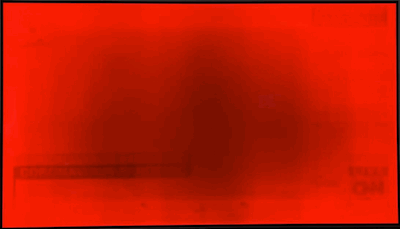
You can see where banners and logos have worn out the red subpixels.
Similar wear in center/middle is because that area is very frequently used
as the primary content area for people in movies/TV shows, effects, etc.
Wear Pattern from Widescreen Movies?
Some say the early OLED TVs will show (in test patterns) uneven wear in the upper and lower black bar areas from widescreen movies after about 1,400 hours of playback. However, after almost 2 years of Rtings 20 hours a day, 7 days a week (7,300 hours per year) burn-in testing of a 2016 B6 OLED, here's their final summary note on letterbox wear:
"Black letterbox bars have been displayed for almost 5,000 hours (equivalent to 208 days of continuous letterboxing). Some letterboxing is starting to become noticeable on full-screen slides, but not in normal content. As a result, we don't expect letterbox bars to cause any issues for people." (They also noted that after almost 2 years of the 20/7 burn-in test, that the color gamut of the B6 hadn't changed appreciatively.)
My 2015 EF9500 has over 4,100 hours of movie use (about 75% were widescreen movies) and I see no visible evidence of uneven wear. (Center of screen vs top/bottom letterbox area.) Yes, I know the letterbox areas have less wear, but with my usage (settings, hours used a day, etc.), I don't think that will be a visible problem for me, ever. (At the current rate, I may never have 5,000 hours of widescreen movies on any of my OLED TVs.)
Extended OLED TV Burn-In Test Results
I believe heat is a factor in OLED TV burn-in (burn out). Higher temperatures increases OLED degradation, and reduces life span. (I've heard that Panasonic uses a heatsink on the panel of their OLED TVs.) Rting's extended burn-in tests of 2016 OLED TVs were more stressful than their later 2017 model tests. The 2016 B6 OLED burn-in test was an "extreme case, using patterns with a lot of static content" (their words) and ran for 20 hours straight per day, with 4 hours off. Their later 2017 C7 OLED burn-in test was "playing real content (not test patterns)" and ran 5 hours on and 1 hour off cycles 4 times per day. The 2017 OLEDs therefore had 4 compensation cycles per day versus only 1 per day for the 2016 OLED TVs. And with 20 hours straight per day of burn-in testing, the 2016 OLED TVs were also subjected to higher panel temperatures, which shortens OLED pixel's life.
Avoid Sunlight on the Screen
Just a reminder to avoid any direct sunlight on your OLED TV screen - it's known to cause discoloration. (Some said temporary, others not, perhaps depending on duration.) You can google for reports of sunlight damage on OLED TV screens. (This also applies to LCD screens.) I mention this as someone I know had a TV mounted away from windows, but during the morning sunrise the sun shined though a vertical glass pane beside the front door frame and onto the TV screen. (Direct sunlight rays only aligned with the TV screen during the early morning sunrise - easy to miss unless you were there during that time.)
Image Retention (IR) Test Results
Rtings.com reviews of 2019 and 2017 LG OLED TVs show that temporary Image Retention dissipates much sooner than the 2016 models. (2019 Models were best.) Compare the "Image Retention" results in their reviews of the 2016 E6 & B6, 2017 C7 & B7 and 2019 C9 & E9.
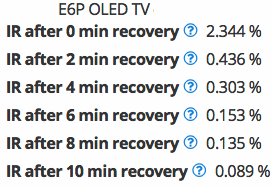 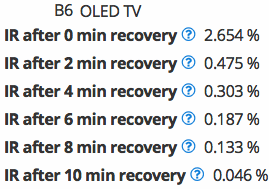
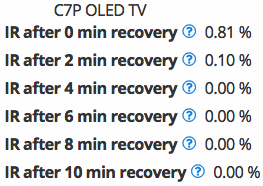
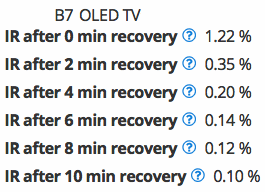
The 2019 Model Results Below are Even Better
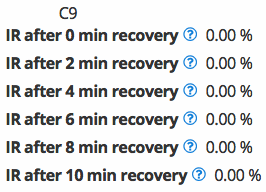
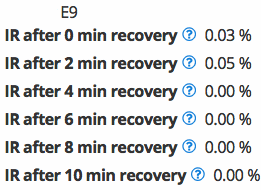
If you buy an OLED TV, test with ALL the full screen colors noted above, to check for bad/stuck pixels and if used, as a check for burn-in (actually color subpixel burn out). Usually burn-in won't show on colors like white or gray (and black of course). And any failed/bad subpixels may only show on a specific color. You may not notice some burn-in if you haven't checked using the various full screen solid color slides. Red usually ages out the fastest in use and can even result in a yellow screen showing greenish. (Again, varying content alone does not prevent OLED burn in - it's cumulative hours of colors (especially with higher brightness/OLED/Color settings), although that's been much improved in later models.)
If You Have Burn-In on your LG OLED
If you do have burn-in on your OLED, it's worth contacting LG support to see if they will replace the panel, even if the TV is out of warranty. (I've seen several forum posts about "courtesy" panel replacements, usually after posting comments at LG's public pages. Some 3D TV owners noted signing an agreement they know the new screen doesn't support 3D, as there's no more 3D panels.) I've seen many reports of LG doing out of warranty OLED screen replacements for burn-in, but don't recall seeing any reports of other brands doing that. (Later reports of out of warranty panel replacements noted they had to pay the labor cost for the install.)
My Notes on OLED TV Usage & Avoiding Burn-In
Personally, I use an old LCD display for watching TV channels with static logos or constant banners (especially if Red/Gold/Yellow). Despite later OLED models (esp. 2018 and later) having improved burn-in features (larger Red subpixel, more reserve drive capacity, improved logo dimming, etc), I would recommend having a LCD TV for regularly viewing content with static HUDs, Logos, etc. (Some may also use the LG's zoom modes to move logos or banners off the visible screen area.) Typically the OOTB display modes have very high settings for OLED light and Contrast. (And in some cases, Color.) For use in rooms that are not bright, I've used much lower settings for OLED for instance, that still look good. (If Energy Saving is On, the OLED setting can't be changed. And with my older models, when in HDR mode the OLED and Contrast setting can't be changed.) For News channels with static Logos or constant banners, an option is to use one of the display modes (like APS, which I never use otherwise) set to very low Color, OLED, Contrast, etc.
(I made APS mode a grayscale mode by setting Color to 0, for watching TV News with logos..)
I mention this since the 'stay at home' mandate, some owners have news channels with static logos/running banners on all day - primarily listening. (Although LG includes a "Screen Shift" option, I don't use it. I'm not alone in thinking small image shifts don't really help. Later models have a Logo dimming feature, but if I was a heavy News Channel watcher, I'd use the grayscale mode tip.)
I've seen some owners of OLEDs say they have over 10,000 hours of use without any burn-in (one 2015 EF9500 owner said over 22,000 hours), although others have with far fewer hours. (Content viewed and settings are the major factors, and later builds have increased subpixel sizes and added protective features for longer life.) I know there's been many improvements in later models, but I was surprised to see a post from someone that bought an "open box/store demo" 77-inch C9 that had 3,700+ hours, and said it had no burn-in. (A 5% slide was posted to show uniformity near black, but no mention of testing with color slides for burn-in. Being a 'regular' there, I assume he did test with color slides.) If it really was clean after 3,700+ hours of the sort of in-store OLED demos I've seen (usually a vivid mode demo loop with very bright, saturated colors), I'd be very impressed. (Maybe it was a customer return or not used for typical demo loops.)
Despite the risks (with any emissive display), I'm still a fan of OLED, even with its flaws. I feel lucky to have 2015/2016 models, since LG dropped 3D in 2017. Passive 3D on a 4K OLED with a properly applied polarization filter is the best I've seen on a flat panel. (Some owners went from 3D haters to fans.) I also have an active 3D Samsung ES8000. (Replaced its power supply board and burned ribbon cable years ago.) Crosstalk on it is reduced a bit after the panel warms up. (IIRC, that improves LCD response time.)
3D Crosstalk Tests
Unless the 3D filter is badly misaligned, I'd rather have a larger screen. (Bigger is better, especially for 3D.) Tests of 3D (FPR filter uniformity) showed the 55EF9500 seems perfect, as does the 55E6. No crosstalk ("ghosting") in tests or movies. The (slightly curved) 65C6 initial tests showed appx 8" wide x 4" tall areas of (slight) crosstalk at the top edge (just right of center) and bottom edge, left of center. (With viewing angle to screen adjusted as well as possible - if seated to eliminate the top crosstalk, bottom gets worse and vice versa. Increased distance helps, currently appx 8.5 feet.) Crosstalk is very rarely seen in actual use however, as most content didn't have wide separation in those areas. (I thought 3D disc menus might show crosstalk at bottom edge, but not noticed.) The slight curved screen makes me wonder if that's a factor - either during application of the filter or in handling, as the edges (especially the top) are easily bent if not handled carefully. The reason I mention a bent screen (and screen tilt), is that affects how the 3D filter is seen from the seating distance. A bent or tilted screen will result in more 3D crosstalk. (Update - see note on screen tilt that caused 3D Crosstalk on the 65C6.)
(BTW: Although a SBS (side-by-side) Black/White test image was used for crosstalk tests (also useful for selecting seating position/distance to minimize crosstalk), I had noticed the 65C6's crosstalk areas from carefully viewing object edges during the Spears & Munsil HD Benchmark 2nd Edition disc's "Montage" 3D Video. It has many real-world scenes with objects at different depths/layering in various areas of the screen. (The crosstalk was subtle, even the owner didn't notice it.) There's also other 3D/Crosstalk tests on that disc.
Update on LG 65C6 3D Crosstalk
I later checked the 65C6 to see if the screen had any tilt (even though the table it sat on was leveled). Turns out it had about a 1" tilt backward at the top. So I adjusted the table it was on to make the screen as close to perfectly vertical as possible, and will recheck for crosstalk when I can. I think it will help with crosstalk seen in the top section but not sure about the bottom.
(May 2020 Update - Tested for crosstalk after Tilt was corrected. Seems fine now.)
I wish the C6 was a flat screen and not curved, although the curve is very slight. (Flat models are easier to check for being bent.) But even some of the flat screen models have had some bends, from improper handling I suspect. (Models other than the 'picture on glass' (like the E6) have very thin panels that are easily bent if not handled carefully.)
If you're buying a used 3D OLED TV, remember to check for crosstalk, as an incorrectly applied 3D polarization filter is not uncommon and cannot be corrected. The only real fix is to replace the screen, but now replacement 3D OLED screens are reportedly no longer available from LG. (When testing ensure the screen is perpendicular to your line of sight and your eye level as close to the middle of the screen as possible.) If you don't have crosstalk test files, Disney's "Tangled" 3D blu-ray main menu (clip from the 'floating lanterns' scene) makes a good quick test to watch carefully for 'ghosting'. (It's full screen and has many 3D layered objects moving around the screen.)
The Replacement Backlit Universal Remote I Use (instead of LG Magic Remote)
I never liked the "Magic Remote" included with my LG OLED TVs. (I don't use the TV's apps at all.) For years I've used this Low-Cost, Backlit Universal Remote instead. (The linked post includes the LG TV ID CODE I use with this remote for LG 65C6, 55E6, 55EF9500, 2022 C2 & 2024 C4 TVs.)

Improvements in Newer OLED TV Models
This article was originally written about the 2016/2015 OLEDs, before the current models were available. As mentioned in some notes above, later OLED TVs are much improved in areas of pixel structure (larger Red subpixel, improved fill rate/aperture ratio, etc.), logo luminance settings, brightness, better near-black performance, better HDR Tone Mapping, more display modes/options, motion (some models), calibration, and support for HDMI 2.1. (Some models included BFI (black frame insertion) options.) I wish Panasonic sold their OLED TVs in the USA, as I've heard great things about them and some models use a heatsink on the panel. I've always thought heat is a factor in OLED longevity/pixel burn out. (Update: I believe the Sony A90J, A95K, and LG G2 (2022 and later G models) have a heatsink. In fall 2022 I bought an LG 48" C2 model, with HDMI 2.1 ports and EX OLED panel with excellent uniformity.)
As a big fan of 3D, regardless of the many improvements in later models, I'd not trade my 3D OLED TVs for a newer 2D only TV. (Yes, I know 3D is considered 'dead', but like many 3D fans, I still enjoy it and own hundreds of 3D blu-rays.) There's still 3D blu-ray movies being sold, although rarely in US Stores. (Thanks to 'Doc Holiday' for the group buys from outside the USA.) And very glad to own all the 3D versions of the Marvel/Avengers and Star Wars movies. I've picked up dozens of previous 3D blu-rays in stores like Big Lots (usually $5 or less), Best Buy (sales under $10), and even Dollar Tree ($1 each). Most were combo packs. (Also found some Disney and Marvel 3D blu-rays at local Goodwill stores - including some UK 3D releases.)
Although I prefer the E6, even the 2015 55EF9500 still looks great (99% of the time at least). It's in a small 10x12 foot room, viewed from less than 6.5 feet. No regrets on buying it in 2015. No Dolby Vision support on the EF9500 (the C6/E6 does), but I picked up a Panasonic UB420 Player ($149.99 on sale) and use its HDR Optimizer to tone map HDR content for it. (If 3D was not a priority however, of course I'd prefer later TV models.)
If all my 3D TVs were to fail (but with my usage and spares, not likely), I'd get a Projector with 3D support. (Probably DLP, some are very affordable with great 3D on a large screen. I should have done that already.) And I wish I'd had the funds to buy a Sony 75Z9D when they were blowing them out at clearance prices. (Many feel the Z9D is the best LCD TV ever made, great HDR and the last LCD TV made with 3D support. The 75" had a faster response panel (less motion blur) than the 65". Some complaints about 3D Crosstalk, but still an overall great TV.)
= Top of Page =
|

