Set HDMI Mode (HDR) | Save/Restore Settings | Equalizer GUI | Switch Speaker Configuration | Firmware Updates
Introduction (You can skip this intro by using the Tip links above.)
I used all the tips below on my Onkyo RZ series receiver. I bought my Onkyo RZ830 for $479.99 ("Open Box", actually new) locally in Spring 2019 when they had big discounts on 2018 models. (Amazing price considering the RZ830 has 9 amps, supports 11 speakers with an external 2-channel app, supports Dolby Vision, ATMOS/DTS-X, AirPlay 2 and eARC. Used also daily for movies only and it's still working great as of June 2025.)
It replaced a Yamaha RX-A3050 (long story, but it didn't fail). My RZ830 powers (used) Klipsch RF-83 (L/R), RC-64 (C), RS-62 II (Sides), RS-42 (Rears/Heights), and Synergy S3s (Front Heights). Crossover on the RF83s is 60Hz, the rest at 80Hz. Subwoofer is a SVS PC13. (Using the remote control, I can switch between 5.1.4 & 7.1.2 speaker configurations.)
I'm very familiar with the problems earlier Onkyo receivers had (I own an NR3007), but all things considered (features, performance, price), I am very happy with the RZ830 performance in over 3 years of use now. I put two 120mm adjustable speed USB powered fans (with foam weatherstrip on fan's bottom edges), placed on top rear vents of the receiver to help draw hot air off the HDMI board. (I used the same fan setup on previous Yamahas and an older Onkyo NR3007 receiver.) The RZ830 runs much cooler than my NR3007 did, and I have no complaints on its power output with the above speakers. (Sound&Vision's sensitivity tests (1 meter with a 2.83-volt input, grilles on) shows the RF-83 at 94dB, RC-64 94.5dB, and RS-62 at 93.5 dB. The RF-83 and RC-64 both dip below 4 ohms at some frequencies.) The SVS and all the Klipsch speakers were bought used or damaged. (Biggest bargain was the veneer damaged RF-83's for $100 each. The used SVS PC13 needed a Bash Amp repair for a failing Thermistor.)
Although the RZ830 has built-in Chromecast, supports AirPlay®, DTS Play-Fi®, FlareConnect™, etc, I use it only for physical media (UHDs/Blu-Rays/DVDs/CDs). I don't use its Ethernet or Wifi and update firmware using USB flash drives. (I installed the Jan. 14, 2021 update, but not the Nov. 24, 2021 update yet.) I don't use the AVR's room EQ (some said doing so resulted in some hiss with high sensitivity speakers like mine). I set my own speaker distances and levels using an SPL meter. I fixed a severe mid-bass null (increased sub distance), which made a HUGE difference, not only restoring mid-bass tactile feel, but also benefited subtle sounds like foley effects. (I could not overstate the difference this timing alignment made.)
BTW: Unlike my Sony & LG 4K/UHD Players, the Panasonic UB420 doesn't trigger Onkyo's "Premium Content" Info when playing 4K/UHD discs. (Link has details.) It's not a functional issue, but I'd like to know what triggers Onkyo's "Premium Content" message. (I assumed it simply meant 4K/UHD or HDR content, as it only shows when playing 4K/UHD discs, but that doesn't seem to be the only reason, as the UB420 is sending the same resolution, bit depth, and HDR. And I can even disable HDR on the Sony X800 and the Onkyo still shows "Premium Content" when playing 4K/UHD discs.)
How to Enable HDMI 4K Enhanced Mode on the Onkyo AVR
(The Enhanced HDMI mode enables 10-bit/12-bit support, used for HDR content.)
Hold down the "BD/DVD" button on front panel and press "ON/STANDBY" button to change the HDMI 4K mode - shown on Receiver front panel display. (While holding "BD/DVD" button down, repeatedly pressing "ON/STANDBY" will switch the HDMI 4K mode from Standard to Enhanced.)
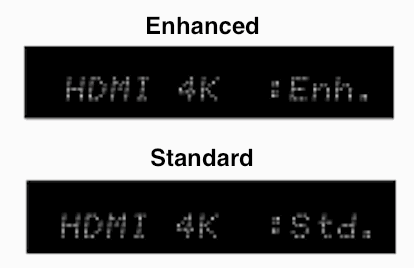
Receiver Display showing Selected HDMI 4K Mode
When done, release all buttons and within a few seconds the display will go blank and switching is complete.
(This tip was not in the original user manual.)
Standard vs Enhanced Supported Video Modes
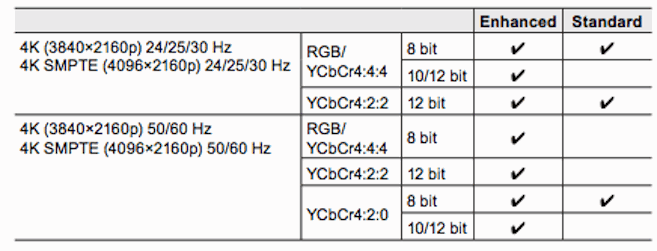
How to Backup your Receiver Settings (and Restore if needed)
Store a backup of your Receiver settings in the AVR, & restore from the backup.

Onkyo RZ series Front Panel with Buttons used below highlighted
(Buttons are under the flip-down front panel below the receiver's display.)
To save all your receiver settings on the Onkyo RZ series receiver:
To Save Settings
- Press and HOLD the "Setup" button (at left of Center Ring).
(Hold Setup Button down until Completed.)
- Press and release the "Enter" button (button in Center Ring).
- Display will show "Save Settings?" - press Enter button.
- After the Display shows Completed, release Setup Button.
** NOTE: Below is a tip if you see a Save Settings "Failed".
Here's how to restore your saved settings:
To Restore Saved Settings
- Press and HOLD the "Setup" button.
(Hold Setup Button down until Completed.)
- Press and release the "Return" button (on right of Center Ring).
- Display will show "Recall Settings?" - press Return again.
- After Display shows Completed, release Setup Button.
Tip for Save Settings Failed: Sometimes I've had the save settings function "Fail" on the first try - usually after trying to save settings immediately after powering on the RZ830. When this happens, the Storing Settings message stays on the display for a long time, then shows "Failed". Repeating the Save Settings procedure again works, but waiting a couple minutes after powering on the Receiver before saving settings has always worked first time, and finishes quickly. (Selecting the Setup/Settings menu immediately after a power on also takes a long time (with a "wait..." message on the TV). If done a couple minutes after turning on, the Setup/Settings menu appears quickly.)
RZ Receiver Equalizer Settings (User Option)
The RZ830 supports 3 sets of User Equalizer Presets, selectable from the Quick Menu button on the remote control.
(Presets can't be used if running "Direct" mode on the receiver, which is an unaltered source mode of course.)
To create Equalizer Preset Settings, go to receiver Setup, item 2 Speaker settings, then 6th item down.
For example, you could create a preset for Movies, one for Music, etc. with different settings for each.
The image below is from my RZ830 Equalizer settings (Front L/R Speakers are selected), where I've added 1.5dB boost (personal preference). I also have a similar boost at 63Hz & 100Hz for the SVS subwoofer. (I'm not sure what the Q value is, it's not adjustable.) There's a range of +/- 6dB in 0.5dB increments, adjustable using the remote control's arrow keys.
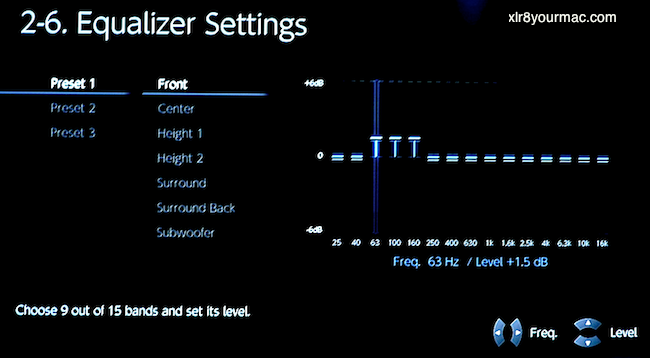
Onkyo RZ-830 Equalizer GUI/Settings
(Example above of my preferences for more front speaker mid-bass punch.)
Onkyo RZ series Receiver - How to Switch Speaker Configuration with No Wiring Changes
- I switch between 7.1.2 and 5.1.4 Speaker Setups on the RZ830, using only the Remote Control.
(For models with 9 channel Amps that use the same speaker connections for Rear Surround/Rear Heights.)
A feature I missed from a previous Yamaha receiver was the ability to have two speaker configurations. (On the Yamaha I used one for "Heights" and the other for "Overhead" settings.) But I found a way with my RZ830 to easily switch between 2 different Speaker Configurations, using only the remote control. The Yamaha had a more complete set of dual configuration options, but the nice thing about the Onkyo RZ830 is that the same speaker outputs are used for Rear Surround and Rear Heights, so switching between 7.1.2 and 5.1.4 requires no wiring changes. (The RZ830 has pre-outs and supports adding 2 more speakers for 7.1.4, using an external 2-channel amp.)
I have a 9 speaker setup with Klipsch RS (Wide Dispersion Surround Technology) rear speakers up higher than normal, although not as high as recommended for Atmos/DTX rear heights. (It's a compromise, but I'm happy with it for now.) I really like the Klipsch RS (WDST) speakers (picture below) for this location, especially as the side surround speakers are close to the seating position in this very small room.

Klipsch RS series
(Used for Side & Rear Surrounds)
NOTE: If you have other than an 80Hz Crossover setting for the Rear Surround and (rear) Height 2 speakers, you'll need to change that back after switching configurations. (The non-active configuration doesn't save custom Rear/Height 2 crossover changes.)
Main Listening Positiond Tip: My main seat is at the ideal 38% of the room length from a wall.
(See topic down the page at this article.)
I first setup the speakers as 7.1.2 (L/R/C/Surround/Surround Back + Front Heights) and set their distance and trim levels. I then selected a 5.1.4 configuration with Rear Heights (instead of Surround Backs), and set the Rear Heights distance & trim. (Again, the RZ830 uses the same receiver powered outputs for Surround Back and Rear Heights.) With that done, using the Receiver's Setup menu > Speaker > Configuration menu I can easily change from 7.1.2 to 5.1.4 (or vice versa) speaker configurations using only the remote control (no wiring changes), and verified the settings are retained for each configuration.
This tip allows me to easily switch between having 4 height speakers (5.1.4) or rear surround with front heights (7.1.2). I use the 7.1.2 setting most often, but sometimes want to listen with front and rear heights for some Atmos or DTS:X movies. (Or when using Dolby Surround or DTS Neural:X upmix receiver options.)
BTW: I wish there were separate indicators on the RZ receiver display for Front & Rear Heights, but there's only Left & Right Height LEDs ("HL" and HR"), used for both Front and Rear Heights. (See Receiver's Speaker Configuration Display below.)
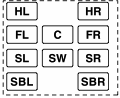
RZ830 Display's Speaker Indicators
(Only Left & Right Height Speaker LEDs,
used for both Front and Rear Heights)
Notes on Subwoofer Trigger Cable Use
The Onkyo user manual says to use a 1/8"/3.5mm Mono trigger cable (not a Stereo cable), but all I had on hand were Stereo cables. And despite some saying Stereo cables might work, it didn't with an Onkyo RZ830 receiver & SVS PC-4000 subwoofer. (SVS support told me some owners have used Stereo cables ok, but no AVR models were mentioned.) I can only guess the wiper in the RZ830's Trigger output jack is contacting a different ring on the stereo plug than the PC-4000's Trigger input jack.
I prefer supporting local stores, but none had any mono cables in store. I checked the yellow pages and found a local A/V Installer that stocked 2 meter/6.5 foot mono cables. The "Binary Cable" brand "B3-MonoMini-2" cable was $9 and worked perfectly. (If your subwoofer is more than 2 meters from your receiver you'd need a longer cable of course.)
Why use a Trigger cable? (And Trigger mode on the SVS Subwoofer.) I prefer using Trigger mode because I don't leave the Amp in always ON mode, and when in Auto mode, the subwoofer can go into Standby during a movie that has scenes of dialog (or audio without bass effects) that last 20 minutes or more. (I timed the PC-4000 - when in Auto mode it goes into Standby after about 18.5 minutes with no bass input.)
Using Trigger mode, the Subwoofer powers up instantly when the Receiver is turned on, and doesn't go into standby until the Receiver is turned off. (About 10 seconds after turning the Receiver off, I see "Goodbye" on the PC-4000's display as it goes into Standby.) Before the PC-4000, I never left my subwoofers in Standby when not in use. With my PC13 (Sledge 1000D amp), after turning off the Receiver, I switched the Subwoofer Amp off after it went into Standby. (Some say that Off/On cycles shorten the life of the Amp (vs leaving it in Standby), but I did that for about 9 years and the PC13's Sledge 1000D Amp still works.)
(BTW: I never had a problem with the Subwoofer waking from Standby. I've always used a "Y" cable at the Subwoofer inputs, which IIRC, adds 6dB to the input. For those that do have that problem, using a Trigger cable solves that as well as preventing the subwoofer from going into Standby mode during extended periods of no bass.)
Firmware Updates for TX-RZ630, RZ730, RZ830, NR787, RZ3400, and TX-RZ740, RZ840, NR797
Newer updates are listed first. Previous updates listed for reference.
(See above menu for links to Onkyo RZ Receiver Tips and Tricks.)
(Jan. 12, 2022) Firmware Update for Onkyo TX-RZ740, RZ840, NR797
Firmware Version R128-0912-1141-0031 listed these changes/improvements:
- Chromecast built-in version update to 1.52GM2.
- Improve reception capability in certain TuneIn Radio stations.
- Fix the issue that cannot playback Deezer in the condition of not log-in state.
- Minor bug fixes and improvements stability.
Updating via USB is recommended, although updates were available via network/internet.
(As of summer 2023 check, https://www.intl.onkyo.com/support/firmware/ is no longer available.
and www.onkyousa.com/downloads/ I used for downloads in the past is no more.)
(Jan. 12, 2022) Firmware Update for Onkyo TX-RZ3400
Firmware Version R126-0808-0260-0231 listed these changes/improvements:
- Chromecast built-in version update to 1.52M2.
- Improve reception capability in certain TuneIn Radio stations.
- Fix the issue that cannot playback Deezer in the condition of not log-in state.
- Minor bug fixes and improvements stability.
(Nov. 24, 2021) Firmware Update for Onkyo TX-RZ830 and TX-RZ730 Receivers
Firmware Version 1091-3000-1070-0011 lists these changes/improvements:
- Increase the upper limit of connectable SONOS device from 8 to 32.
- Fix the playback format issue converted as AAC format while playing TIDAL's FLAC audio format.
- Improve reception capability in certain TuneIn Radio stations.
- Minor bug fixes and stability improvements.
There's also firmware updates for some older RZ series models with similar changes.
(I didn't update my RZ830 with this firmware version yet, as I'm not using Sonus or any network features.
I did install 3 previous RZ830 updates (as noted below), but with the current supply chain & chip supply issues and prices,
I'm not taking a chance on something going wrong with a firmware update (esp. after a RZ840 update below was pulled).
The cost to replace my RZ830 bought in 2019 for $475 (clearance sale) with something similar would be over $1200 now.)
FYI: The Oct. 14, 2021 update was removed from the Onkyo model's updates page.
(Info from the original Oct. 14th update post follows.)
(Oct. 14, 2021) Firmware Update for Onkyo TX-RZ740, RZ840, NR797
Firmware Version R127-0911-1141-0030 listed these changes/improvements:
- Chromecast built-in version update to 1.52.
- Fix the playback format issue converted as AAC format while playing TIDAL's FLAC audio format.
FYI: The Oct. 14, 2021 update was removed from the Onkyo model's updates page.
(Info from the original Oct. 14th update post follows.)
(Oct. 14, 2021) Firmware Update for Onkyo TX-RZ3400
Firmware Version R125-0807-0260-0230 listed these changes/improvements:
- Chromecast built-in version update to 1.52.
- Fix the playback format issue converted as AAC format while playing TIDAL's FLAC audio format.
- Fix the no display issue of Center Channel crossover setting on the Setup menu.
- Fix the no sound issue from AVR to switch from terrestrial broadcasting to the app built in TV via ARC.
(e.g. app: YouTube, Netflix)
(June 8, 2021) Firmware Update for Onkyo TX-RZ740, RZ840, NR797
(See above for a later firmware update.)
Firmware Version R125-0810-1141-0029 had these changes/improvements:
- Add search function for SONOS device on Web Setup Menu.
- Increase the upper limit of connectable SONOS devices from 8 to 32.
- Fix issue of error when accessing Web Setup Menu via OvrC HUB.
(June 8, 2021) Firmware Update for Onkyo TX-RZ3400
(See above for a later firmware update.)
Firmware Version R122-0706-0250-0229 had these changes/improvements:
- Add search function for SONOS device on Web Setup Menu.
- Increase the upper limit of connectable SONOS devices from 8 to 32.
- Fix issue of error when accessing Web Setup Menu via OvrC HUB.
(Jan. 14, 2021) Firmware Update for Onkyo TX-RZ630, RZ730, RZ830, NR787
(See above for a later firmware update.)
Firmware Version 1091-2000-1070-0011 listed these changes/improvements:
- Change login method of TIDAL for enhancing security.*
*More details in https://www.onkyo.com/manual/sup/upd/tidal_onk.pdf.
- Fix the issue that cannot display the logo of certain TuneIn Radio stations.
- Improve reception capability in certain TuneIn Radio stations.
- Minor bug fixes and stability improvements.
(There were also firmware updates for some older RZ series models with the same changes.)
BTW: Although I don't use Tidal or TuneIn, I applied this update (via USB) on March 2021 to my RZ830 (which had the previous Sept. 2020 update). The 1091-2000-1070-0011 update install completed in about 7 minutes, and again I noticed that after "89% complete", the front panel display went dark for a second and then continued with 90% (to Completed) at high brightness. (It had been set to Dim mode.) As before, only some of the firmware files have been updated. 4 of the 10 files were changed since the previous update. Updated files were dated 11/19/2020.
(Dec. 22, 2020) Firmware Update for Onkyo TX-RZ740, RZ840, NR797
(See above for a later firmware update.)
Firmware Version R122-0708-1141-0029 had these changes/improvements:
- Update Chromecast built-in version to 1.44.
- Support ALLM "Auto Low Latency Mode".
- Fix the issue that cannot display the logo of certain TuneIn Radio stations.
- Improve reception capability in certain TuneIn Radio stations.
(Oct. 28, 2020) Firmware Update for Onkyo TX-RZ740, RZ840, NR797
(See above for a later firmware update.)
Firmware Version R119-0607-1131-0028 listed these changes/improvements:
- Enhance Network Security.
"username" and "password" will be required to use Web Setup feature after
this update.*
*Please refer to the link below for more details.
https://www.onkyo.com/manual/sup/upd/websetup_onk.pdf
- Change login method of TIDAL for enhancing security.*
*Please refer to the link below for more details.
https://www.onkyo.com/manual/sup/upd/tidal_onk.pdf
- Add "Center Spread" setting for Dolby signals.*
*Please refer to the link below for more details.
https://www.onkyo.com/manual/sup/upd/centerspread_onk.pdf
- Minor bug fixes and stability improvements.
(Sept. 23, 2020) Firmware Update for Onkyo TX-RZ630, RZ730, RZ830, NR787
(See above for a later firmware update.)
Firmware Version 1081-1000-1060-0011 listed these changes/improvements:
- Improve reception capability in certain TuneIn Radio stations.
- Fix the issue of Bluetooth connection with certain devices.
- Fix the issue that start tuning operation when pressing UP/DOWN cursor at TUNER selector.
- Improve the stability of operation when returning from Network Standby.
BTW: Although I don't use any of the features related to the fixes, I applied this update (via USB) on Oct. 7th, 2020 to my RZ830 (which had the previous Feb. 2020 update). The 1081-1000-1060-0011 update install completed in under 4 minutes. (As before, only some of the firmware files have been updated. This time 4 of the 10 files were changed since the previous update. Updated files were dated 6/30/2020 10:23AM.)
(Aug. 4, 2020) Firmware Update for Onkyo TX-RZ740, RZ840, NR797
(See above for a later firmware update.)
Firmware Version R117-0506-1131-0028 listed these changes/improvements:
- Support "Critical Listening mode of DTS Play-Fi".
- Unlock IP/Serial/IR/Front Panel volume controls if using Sonos "Volume Pass-Through" feature.
- Minor bug fixes and stability improvements.
(Mar. 12, 2020) Firmware Update for Onkyo TX-RZ740, RZ840, NR797
(See above for a later firmware update.)
Firmware Version R115-0405-1131-0028 listed these changes/improvements:
- Support "Volume Pass Through" function, please refer to link below.
https://www.onkyo.com/manual/txnr595/supple_595.pdf
- Update Chromecast built-in version to 1.40.
- Improve the list viewing for "Albums/ Artists/ Songs" in My Music of Amazon Music.
- Fix the issue of Bluetooth connection with certain iOS devices.
(Feb. 6, 2020) Firmware Update for Onkyo TX-RZ630, RZ730, RZ830, NR787
(See above for a later firmware update.)
Firmware Version 1071-0000-1060-0011 listed these changes/improvements:
- Improve the list viewing for "Albums/ Artists/ Songs" in My Music of Amazon Music.
*Service of Amazon Music may vary by country.
- Correct "the unstable elapsed time" and "no album art" when playback through Music Server or USB.
(Same changes also in an update for previous models like RZ920/RZ820/RZ720/RZ620.)
BTW: Updating an RZ830 via USB I noticed that after "89% complete", the front panel display went dark for a second and then continued with 90% (to Completed) at high brightness. (It had been set to Dim mode.) Update completed OK and all seems normal (display back at dim mode). I'm guessing the blanking/high brightness happened during an update of the display related firmware.
(Nov. 14, 2019) Firmware Update for Onkyo TX-RZ630, RZ730, RZ830, NR787
(See above for a later firmware updates.)
Firmware Version 1070-9000-1060-0011 listed these changes/improvements:
- Update Chromecast built-in to version 1.36.
- Improve search performance of music server.
- Improve playback stability for FLAC files.
(The same changes also in an update for previous models like the RZ920/RZ820/RZ720/RZ620.)
Onkyo TX-RZ830 Firmware Update History
Early TX-RZ830 firmware updates added eARC support (Oct. 2018) and AirPlay 2 (April 2019).
A complete list of RZ830 firmware updates since its release was at www.intl.onkyo.com/support/firmware/tx-rz830.html, but a Sept. 2023 check shows server not found.
Panasonic UB420 doesn't trigger Onkyo AVR's "Premium Content" Info
(I don't have the more expensive UB820 or UB9000 models to see if they have different results.)
Not sure why, but unlike the other 4K/UHD Players (like the Sony X800 and LG UP970), playing 4K/UHD Discs in the Panasonic UB-420 (with HDR Optimizer Off or On), DOES NOT show "Premium Content" on the Onkyo RZ830's video display info. (Pressing "i" button twice on RZ830 remote shows Video Info details.) With 4K/UHD discs played on the Sony X800 or LG UP970, "Premium Content" (text) appears below the Video details, but not when using the Panasonic UB420. The 4K/UHD disc playback details shown for UHD Resolution, Chroma (4:4:4), 12-bit or 10-bit, and framerate are the exact same with all players, and the OLED TV does show the "HDR is On" Popup every time, so the TV is getting HDR video. (The RZ830 still shows "Premium Content" with 4K/UHD discs even if I disabled HDR in the Sony X800 player settings.) All tests used the same (HDMI 2.0 premium certified) cable, same AVR Input Port, same 4K/UHD discs, and same output settings. (And like the other players, UHD 60fps discs are reliable with the UB420.)
I'm not sure what triggers the "Premium Content" message on the Onkyo RZ830, but it must be something other than resolution (or HDR) in the HDMI input signal. (The Panasonic player's "Contents Type Flag" setting didn't affect this - I tried both Auto and Off.) The UB420 tested with firmware 1.60, 1.66, 1.69, 1.76, and again after updating to firmware 1.82 - still no "Premium Content" message shown.
= Go to Top of Page =
= List of TV, AVR, 4K/UHD Player Firmware Updates & TV, AVR, Player Tips =
|