PowerMac Quad G5 CPU Temperature Sensor Readings
Reports last Updated: 4/30/2007
(Copy of the post in the 3/28/2006 main news page for context)
"
A couple days ago I noticed that Hardware Monitor reported one of the processors on my quad was running 20 degrees F hotter than the other (both cores). Since the system was idle, It concerned me and I investigated further. Sure enough, regardless of load, fresh installs, different software, etc... CPU A runs between 15 and 25 degrees hotter! This happened suddenly one day, no software/hardware/peripheral changes were made. I posted more details details on apple's support forum:
discussions.apple.com/thread.jspa?threadID=419032 (No longer online.)
I was wondering if anyone else had an issue like this, and if so, any suggestions on what the cause might be. No problems have arisen as a result... yet. My main concern arises at the fact that this processor used to run between 90 and 150 degrees F. It now runs between 110 and 170. Thanks for your help.
(Although he said it ran hotter regardless, I asked if one CPU showed a higher load than the other.)
There is no additional load on that processor, that was the first thing I thought. When ALL processor cores are at 0-3% (Idle) the problem still occurs. I noticed today shortly after reporting this problem to you that my fans ARE in fact running higher than normal. It seems the raised temp of CPU A causes the fans and pumps for BOTH CPUs to run faster than normal. They used to idle at about 900 rpms, seems to be stuck around 1500 now (noticeable louder). I contacted apple and they gave me no info, they simply suggested taking my machine to the closest service center for diagnosis (unfortunately that is 76 miles from my school, where I currently reside without a car). I tried the PMU reset, machine sat unplugged for 4 hours -- no luck.
-Steffen"
Quad G5 Owner Replies: (later reports first)
If any other Quad owners check their reported temps or have had any sensor or cooling differences like this, let me know. Thanks. (If you don't have Hardware Monitor, there's a Temperature Monitor from the same author.)
(added 4/30/2007)
"
I have the same problem with my Quad (built in december 2005). There
is a permanent difference in the temperatures : CPU A (Core1 and 2)
runs 12-15 deg C hotter than CPU B. But there is no difference in
load. And the fans of both proc run at the same speed, and
immediately faster than before. And noisier...This problem appeared
two weeks ago.
Apple Hardware Test freezes on checking the Logic Board. Start with
the AppleCare Disc (which contains TechTool Deluxe) causes kernel
panic. Starting from a clone and running TechTool: the hardware
tests are OK. Strange. (maybe a corrupted file or drive problem? Did you check the
logs for any related errrors?)
Isn't it time to call AppleCare service?
-Michel"
If it's still under Applecare warranty I'd call them about the lockups running AHT (I'm assuming it's not leaking any coolant?), but as far as CPU temperatures, I suspect they will just say that's within spec (if not overheating and assuming you have no coolant leaks, check for that before calling them. They'll also suggest some troubleshooting tips like removing any 3rd party RAM, resetting SMU/PMU, etc.)
Even the temperature reports on the Mac Pros show different temperatures on CPUs (and memory modules) although the (pre-8 core models at least) seem to run cooler than the Quad G5s. I thought the difference in CPU temps was due to the fact that often one CPU is loaded more heavily than others, but you mentioned a balanced load. (With a balanced load for say 1/2 hour or more is there still a large difference in temperatures between CPUs?)
(added 4/2/2007)
"
1yr old G5 Quad water pump failure
This past month made my G5 Quad 1yr old, and I had water pump failure
which was covered under warranty. Picked it up from the Apple store on the 29th of March and I guess they replaced the whole assembly of
the processors and water pumps (I had forgot it was all 1 unit) and my model was the one with 2 water pumps. I don't know how many pumps I have now but one thing is for sure, the Quad sounds "wimpy" now!
The Quad used to have a "deep-low-grunt" sound when started up, and now it has a higher pitch sound when started up.
Processor temps has changed also :-(
Before I sent you my idle temps in an E-Mail, here are those temps
cpu a core 2 43C
cpu b core 1 45C
cpu b core 2 45C
cpu a core 1 43C
Here is my new idle temp with the replaced cpu unit from the Apple store
cpu a core 2 47C
cpu b core 1 48C
cpu b core 2 51C
cpu a core 1 45C
I'm not happy about these cpu temps but I'm glad the Quad isn't freezing and having Kernel panics. One more thing I would like to note, this Quad is 1yr old and has only been shut down few times and almost never in deep sleep mode meaning 1yr of consistent use. Have you had any other feedback like this from other users?
Thank you, Dean"
This page has other reports/notes on different CPU/core temperatures, etc. but I think you mean
someone else having the coolant system changed and seeing higher temps afterwards - I don't recall that. (But it's often hard to exactly reproduce the same system load, etc. for comparison - however some have shown graphs of temperatures over time in earlier reports.) I'd use the system for several days and then check again to see if things settle down. (If the heatsinks were removed/replaced sometimes the mating/contact surfaces improve transfer after a few days of compression.) If you notice increased fan speeds, etc. try the old tips of toggling energy saver performance settings, resetting the SMU (shut down, disconnect power cord for several minutes - but taking it home from the apple store results in the same thing basically.)
(added 5/23/2006)
"
i've recently bought hardware monitor (used the free "temperature
monitor" before) and have the attached power/fans/temperature
measurements of my quad G5 to share.
everything seems fine with cpu temperatures, this is about the gpu
(geforce 7800 gt). i exchanged its fan due to the stock fan's high
pitched whine (even when idle). first i used a zalman vf700-cu, later
i switched to an NV silencer 5 (rev. 3). the zalman was quiet enough,
though apparently the NV silencer should be quieter yet (plus it
exhausts the hot air) - GPU temperature was about the same for both:
about 10°C lower than with the stock cooler at maximum temperature
(when gaming).
unfortunately i didn't check your page (www.xlr8yourmac.com/
Graphics/mac_6800_NV5_cooler.html) first, otherwise i'd have known/
guessed earlier that even though the replaced GPU fan is very quiet
even when gaming (quake 4 @ 1920x1200), the PCI fan will quickly
drown out every other fan. (BTW: PCI bay fan speed is governed by
power load, not temperature - per hardware monitor author's
previous comments on the 6800 feedback page here.)
the power reading increases by about 200 W (!) when gaming and
consequently the PCI zone fan accelerates to roughly 2500 rpm, up
from the standard (idle) 1500 rpm, which changes its sound from a
whisper to an unpleasant buzz.
on your NVcooler page (link above) Jochen notes that only short PCI
cards will fit in the third slot. i think this is true in this PCIe
machine as well. i haven't tried it though, as i use the third slot
to guide SATA cables (connected to a rocketRAID PCIe card in the
fourth/top slot) out of the case, so i can't use it anyway.
from looking at it i'd hazard a guess that a short card (like the
RAID card) might just barely fit in the third slot without touching
the fan of the NV silencer. attaching cables to the card wouldn't be
possible though. here's a picture for clarification:
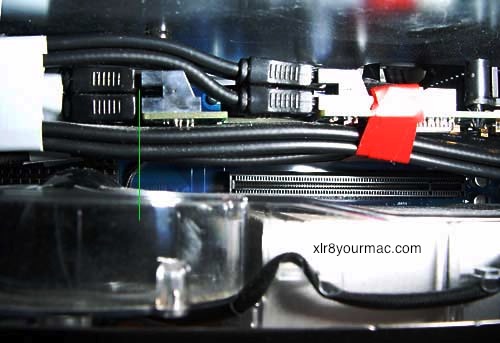
product links:
Zalman VF700-Cu (www.zalman.co.kr/usa/product/view.asp?idx=149&code=013)
(there's also an article here on Mac 6800 w/Zalman VF700 Radial Copper heatsink, linked on the Video topics page, graphics card/coolers section.)
NV silencer 5 (rev. 3) (www.arctic-cooling.ch/vga2.php?idx=40)
best regards, oliver
here are the 3 measurement pictures (smaller GIFs this time ;). room
temperature was about 24°C. cpu load was 400% due to running dnetc.
the spikes for slots power, PCI fan speed and GPU temperature occur
while gaming quake4."
Power:
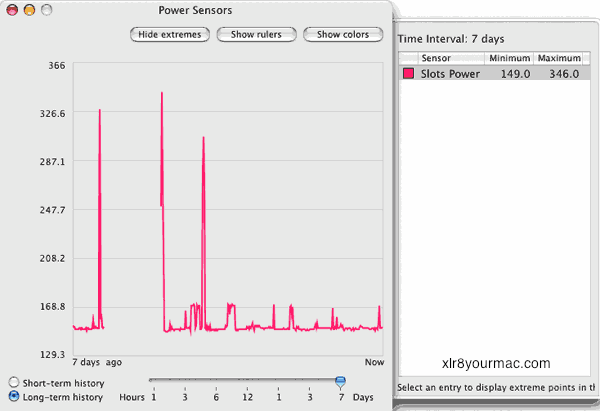
Fans:
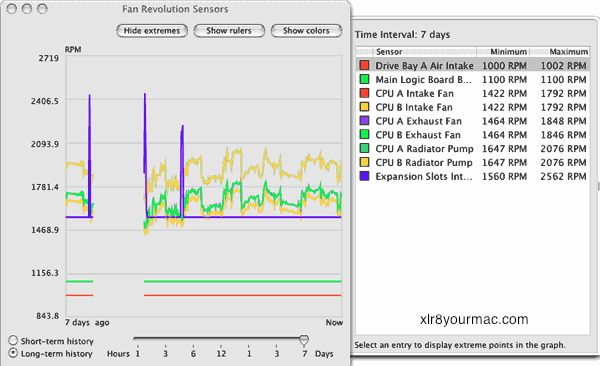
Temperatures:
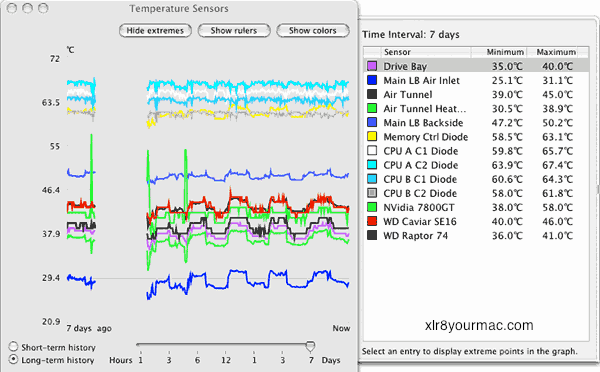
(added 5/23/2006)
"
Just so you know, I had one of the first Quads that hit the market
here in Australia. It would appear that at least some of this series
had a serious problem with CPU cooling. Your posting seems to be in
line with what I experienced on my Quad but I don't have graphs
anymore. Basically one day the fans went almost full speed without
any load on the system and after a few minutes the Quad would freeze.
(Well, I should probably say melt, instead of freeze...)
Anyway, long story short, the cooling system for the Quad seems to be
faulty. I sent mine in and it came back with a completely new
revision of the whole cooling system including heat pumps and the
like. (According to my MAC dealer, several Quads suffered the same
faith as mine did shortly after being released).
I strongly suggest you get the extended Apple care for it if you
don't have it already. According to Apple the whole exercise cost AU
$2700!! (Mine was under warranty so no charges were applicable.)
Cheers, Stefan"
(added 5/18/2006)
"Hi all, Our Quad if showing the same temp discrepancies as the first post. Over the last couple of weeks the fans have been much noisier and the spinning wheel of death has been appearing regularly without reason. When i turned the box on this morning it sounded like it was about to take off and didn't boot. Third time i tried, it booted up normally.
Just after this i took temp readings:
CPU A1 = 33.4 CPU A2 = 34.1 CPU B1 = 45.7 CPU B2 = 45.4 GPU = 56 (degrees C)
So approx 20% difference. I've spoken to a support guy (not apple, £3000 box and they want money for support. Gits.) but he was pretty clueless.
I've done the PMU, PRAM, VRAM resets. When I have time I'll try some more exhaustive tests. I'll try turning off one CPU see what happens, may be a temporary solution. Noise is a huge issue for us as the box is located our studio control room.
regards, Paul C.
"
In reply to a previous Quad owner post on fan speeds at idle:
(added 3/31/2006)
"
Hey, while I have some time I just wanted to let you know my Quad
temps, fan speed, and pumps under normal use.
cpu a core 2 43C
cpu b core 1 45C
cpu b core 2 45C
cpu a core 1 43C
cpu b exhaust 1000rpm
cpu a intake 970rpm
cpu b intake 970rpm
cpu a exhaust 1000rpm
cpu b pump 1250rpm
cpu a pump 1250rpm
I would say this info is from my system is at idle, I havn't seen any
temps lower than this nor fan rpm or pump rpm. I do have some aps
open like mail and safari.
This info is from the iStat pro widget (See iStat Pro system monitoring widget page) latest version and also OSX
10.4.5 I haven't updated to 10.4.6 yet.
-Dean P."
(added 3/31/2006)
"Looking at the Quad CPU Temp reports I saw apps reporting fan speed.
I though I would check one out and found iStat Pro (freeware, I'm cheap). (See iStat Pro system monitoring widget page)
Although it doesn't have the history charts from Hardware Monitor (which I just might purchase) it does show me fan speeds.
I was under the impression that some fans stopped completely at times.
(I don't think so, their
duty cycle/speeds increase under load, but I don't think they ever stop completely at least on my
2003 G5. But I don't own a Quad/liquid-cooled model.)
Does anyone have the 'norm' for the fans?
Enclosed is a pic. Woke the system up from sleep and I have just been doing email and websites.
I wouldn't have thought the fans would all be on and at these speeds. (Those RPMs aren't really
that high for a cooling fan (and under higher loads the RPMs should increase) and again I think the fans never stop.)
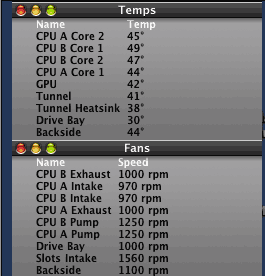
Anyone have info on fan speeds under idle or low loads?
I can imagine they all crank up when I'm doing things but it is still noisier than I thought the Quad would be at idle and the fan speeds info shows why.
-Chris
"
I don't own a Quad personally but those that do can send their fan speed info. (See above for the first reply - noting similar idle speeds.)
(added 3/31/2006)
"FWIW here's my Quad Temperature report to add to the page.
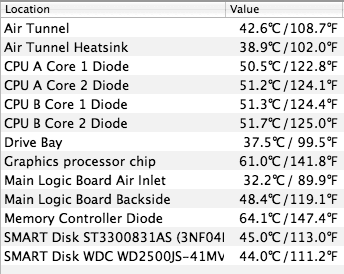
I have one
of the first quads that were available here in Toronto. I always run
with Energy Saver set to Highest as I use it for audio applications.
The only time the fans ever come on is when running a heavy load of
plugins and it's rare when they do come on. The readings only vary a
few degrees during the course of a days work. All cpus seem about equal.
thanks, Kevan
"
(added 3/30/2006)
"I have descrepencies also, perhaps not as great. (Steffan's comments above noted 20F difference even at idle)
Enclosed screen shot
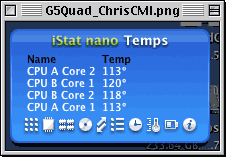
I have noticed this from day one and assumed it was one core or CPU being behind the other in terms of air or liquid flow.
Relationship seems consistent at same CPU loads.
-Chris
"
Not all Quad owners saw one CPU significantly hotter than the others (as much as Steffen's 20F difference), but
I wonder if his could be a mechanical issue (i.e. heatsink/CPU mating surface/tension, migrated thermal pad, etc.)
or if it's pump/coolant related.
(added 3/30/2006)
"I just got a new Quad G5 with a Quadro FX 4500 video card, it's an
interesting configuration so I thought I'd pass along a temp report.
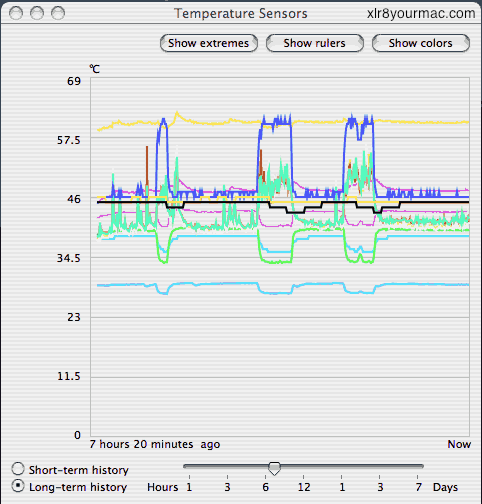
The first Temperature Monitor graph shows graphics-intensive gaming,
a few sessions of Close Combat First to Fight. This always maxes out
the Graphics Processor Unit temp (the bright purple line that rises
dramatically) but doesn't tax the CPU cores much. The interesting
point is that the graphics card has its own fan, which sucks so much
air that non-CPU temp sensors actually drop (mostly the logic board
and air tunnel sensors). GPU temp goes up to the peak and stays there
continuously, the card fan seems pretty effective at cooling excess
heat once it's at max temp, although I wish the fan was quieter (it
seems noisier than the rest of the system's cooling fans). I'd
consider installing a quieter fan but there's no way I'm modifying a
$2000 video card until the 3 year Applecare warranty is over!
Here's a shorter graph, running a Maya 7 benchmark file, which only
taxes the 4 cores at about 30%, just a light workout. The GPU isn't
working very hard, it's getting only slightly warmer, not enough to
activate the GPU cooling fan. The CPU cores are heating up
significantly. The CPU cores seem to be within about 1 degree C of
each other, although the 2nd core of each CPU is consistently warmer.
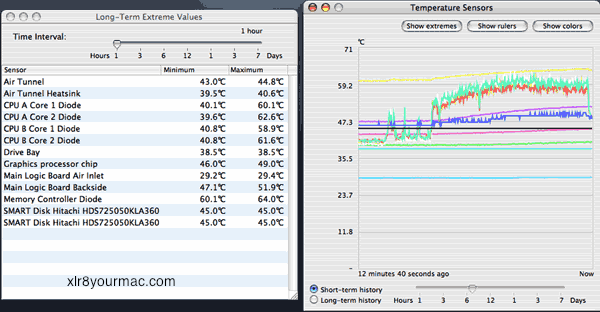
This minor temp difference seems to be consistent whatever load or
duration of heavy use. I have heard that the more recent models of
Quads have a single coolant pump, older models have two pumps, one
for each dual core CPU. Perhaps the cores' temp differences can be
accounted by the routing of coolant through the cores, perhaps it
passes through one core's heat sink, the coolant rises in temp, then
it passes the next core, so the coolant is already warmed and is less
effective at cooling. I believe this unit (only 2 weeks old) is a
newer single-pump system, but I'm not going to disassemble it to find
out. Perhaps older Quads with dual pumps may have different cooling
qualities.
Liquid cooling scares me, I keep thinking of all the old cars I owned
with leaky radiators. Still, these systems seem very effective at
cooling.
-Charles E."
A Quad owner that sent a report yesterday sent a follow-up:
(added 3/30/2006)
"I have sent some screenshots of the Beast! All nice and quiet running Camino, Mail, Photoshop, and Altivec Fractal all at 100% usage, that is until I turn on CPU4, then it is like a jet engine! even running programmes at around 40% usage the fans kick into jet engine mode - until I turn off CPU4
Cheers, Darryl
2 CPUs
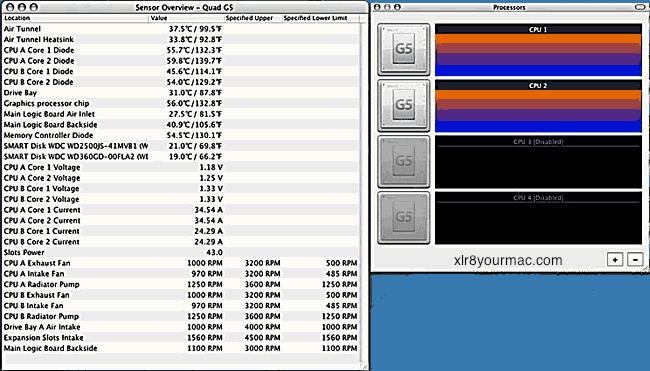
3 CPUs
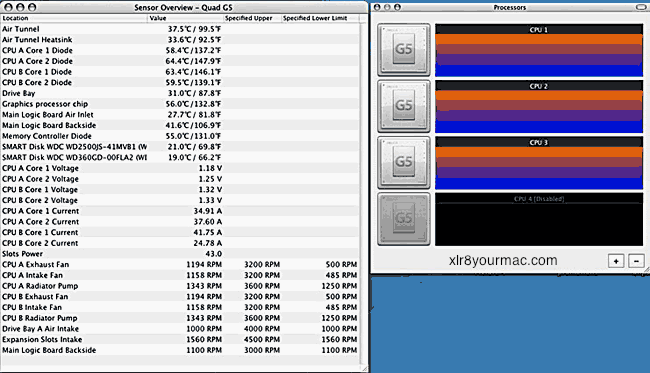
4 CPUs Hot!
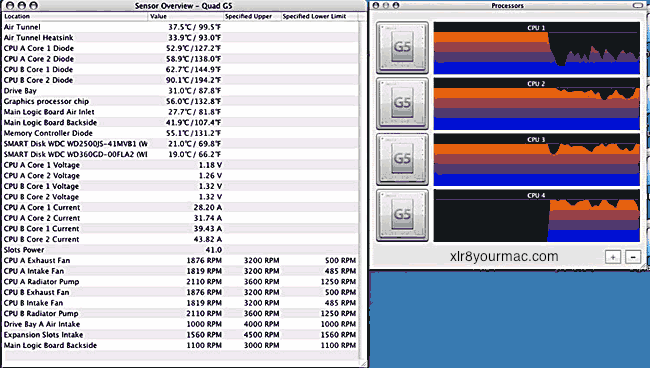
4 CPUs - Fans on full note 42f difference in temp!
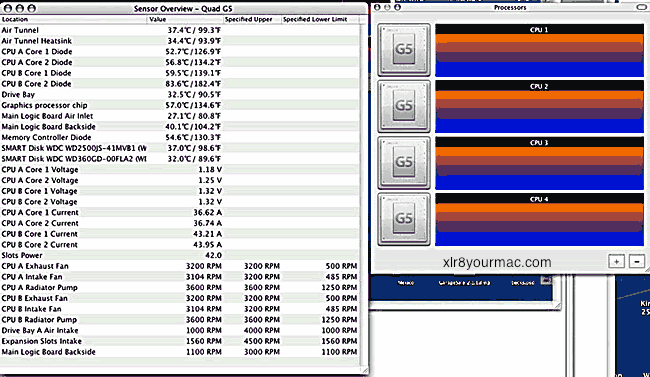 "
"
(added 3/29/2006)
"just read about the G5 core temperature report on your front page... (copy at top of page)
the core temperatures of my quad G5 also differ from each other, but
not by as much. right now the maximum difference is 5.2°C (about 9.4°
F), ambient temp is about 23°C.
in december 2005, i did some tests regarding temperature (in °C)
21st december, 24°C ambient:
current 65.9/68.4/64.2/62.3
max 69.0/71.1/66.7/64.4
26th december, 21°C ambient:
current 66.0/67.9/64.3/61.8
max 66.4/68.0/64.3/61.9
here's a screenshot of temperature monitor running for a week:
homepage.mac.com/boli/temps_week.png (no longer online)
(here's a scaled down gif version
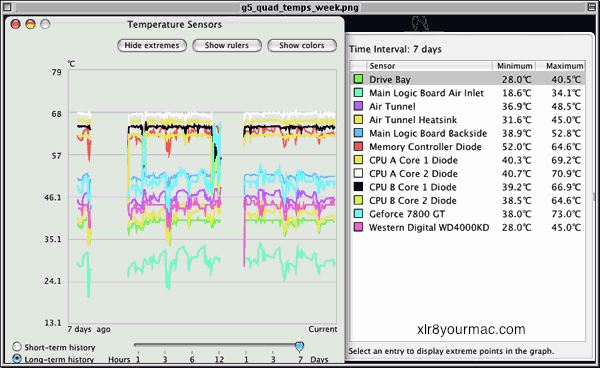
all cpu cores were at 100% load due to the distributed.net client running for team xlr8yourmac. this is true for all measurements above.
cheers, oliver
"
(added 3/29/2006)
"My quad is the same! Using temperature monitor, the max temp I have had
has been 190f on processor CPU B1! Yet all the other processor have
never reached above 140f, even when running 100% using the Altivec
Fractal application. The Quad is pretty silent when idling, but
whenever I open Photoshop etc, it sounds like a jet engine, and
hardware monitor goes bonkers! The only way to stop it is to turn off
processor 4 with CHUD. I have reported it to Applecare and they were
meant to have organised a home visit to sort it out... and that was a
month ago. It just seems that one processor keeps overheating and thus
causing all the fans to come on. (I asked if he'd tried toggling
energy saver performance settings, resetting the PMU, etc. which
has helped in the past with some older G5s when the fan behavior
was faster than it should be. Also a reader in the past
sent a link to a linux PPC page on a G5 thermal overtemp bug [patchwork.ozlabs.org/linuxppc64/patch?id=3765 page now longer online] for liquid cooled models, although
I'm not sure if that's been fixed in later models.)
Yes I have done everything... When I spoke to Applecare, they said it
shouldn't behave this way... and is easily solved by turning the
processor off! From jet engine to silence in a few mins...
I have included a shot from hardware monitor...
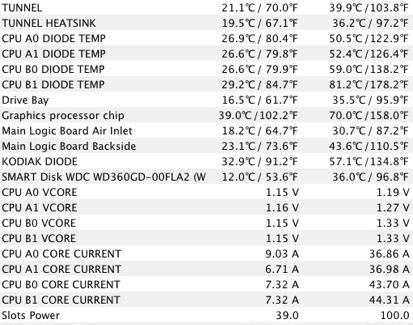
it only shows 178f max, but for some reason hardware monitor doesnt always seems to record the
highest temp reached.
-Darryl T.
"
Darryl later sent a follow-up report with more info/screenshots.
(added 3/29/2006)
"mine run consistently together, averaging about 96F after being on
for 12 hours.
(I asked him what kind of load the cpus were under when that
temperature was seen - idle I assume from the temperatures.
Right: that's idle temp.
When rendering from FCP, the average temp is 125F, with the B cores having a very slight tendency to run about 2
degrees hotter than the A cores. Temps range from 118F to spikes at
147F (although those are rare, with the average range from 119 to 127.)
I did not see any tendency for one core or CPU to run hotter than the
other. I do have one of the first Quads (in fact, probably -the
first- Quad, judging by when I got it) so it's a two-pump model.
hth, Tracy
"
(added 3/29/2006)
"I have a Quad with no perceived core/cpu irregularities. Well, CPU B
Core 2 is usually the hottest, but not really that much hotter.
10.4.5 w/all updates (2.5GB RAM).
-Kenneth R."
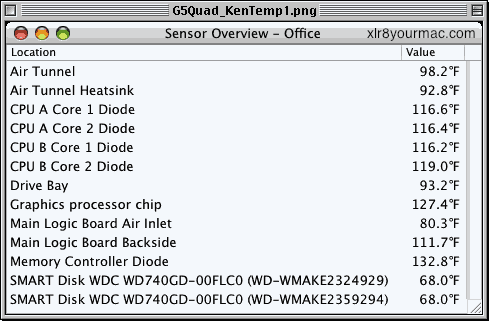
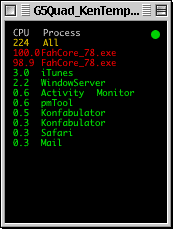
IBM Notes on Power Variation:
(added 3/29/2006)
domino.watson.ibm.com/library/cyberdig.nsf/papers/E6EBD3C859FB49F785256ED8006A3F4A/$File/rc23276.pdf
(note - sometimes IBM has pulled or changed locations of files over time)
"Interesting reading might be: "7.1 Processor-to-processor power
variation" on page 11 and forward...
- Daniel
"
|