 |
Mac Upgrades/Mods | Storage | Video | Audio/Home Theater | macOS Updates/Tips/Wi-Fi
= Recent Updates/Articles =
|
Reader's Benchmarks with NVMe SSD Upgrade vs SATA SSD
Bill sent a report on an NVMe SSD upgrade in his mini-ITX Hackintosh.
(FYI: Also see Review of NVMe SSD PCIe card in a Mac Pro with Mojave /140.0.0.0 firmware.)
"New Samsung 970 PRO NVMe 500 GB SSD
Date: 11/03/2018
I thought you might be interested in results on my Mini-ITX Hackintosh computer using the subject SSD and comparing with my current Crucial M500 SATA III 500 GB SSD(s). I didn't even realize I had a M.2 SSD socket on my Z370N-WIFI motherboard until recently. And since I have the two Crucial SSDs, I didn't really need another storage component anyway. But I became interested in learning about the NVMe protocol, and having done that I decided to buy and install the subject SSD on my motherboard to see what I could see.
I found that boot times are identical, about 28 seconds whether using the new SSD or either of my Crucial SATA SSDs. Odd I thought, but not amazing. Graphic results (fps) when benchmarking with Unigine "Heaven" and "Valley" also match identically between the two types of SSDs, always running the benchmarks from the appropriate booted SSD. The only real difference I have seen so far is benchmarking with "BlackMagic Disk Speed Test," where the NVMe SSD shows a huge speed increase. Results of that test are shown below. This is with the hardware and software configuration I have run for some time now, except for the new SSD.
Regarding the disk speed tests, they record only the sequential read and write speeds. Random access speeds are less for both types (I have not tested for that).
-Bill
Hardware
- CPU: Intel i7 8700 (6-core, 3.2 GHz locked)
- Motherboard: Gigabyte Z370N-WIFI
- RAM: Kingston 16 GB DDR4 (2 ea 8 GB cards)
- Storage: Samsung 970 PRO NVMe SSD 500GB, Crucial M500 SATA III 500GB SSD (2 ea)
- Graphics: Gigabyte nVidia GTX 1050 TI OC (4096 GB VRAM, low profile model)
- Optical Drive: Pioneer BDXL Blu-ray writer
- Case: Thermaltake SD 101 Mini-ITX
- Power Supply: Thermaltake 180 watt built-in (bronze-rated)
Software/Firmware
- Mac OS 10.13.6 (Build 17G65) High Sierra
- UEFI (BIOS): Gigabyte version F10
- nVidia Web Driver: version 387.10.10.10.40.105
- Benchmarks: Unigine "Heaven" version 4.0 Basic Edition; Unigine "Valley" version 1.0 Basic Edition; "BlackMagic Disk Speed Test" version 3.2
Crucial M500 500GB SATA3 SSD Disk Speed Test Result:
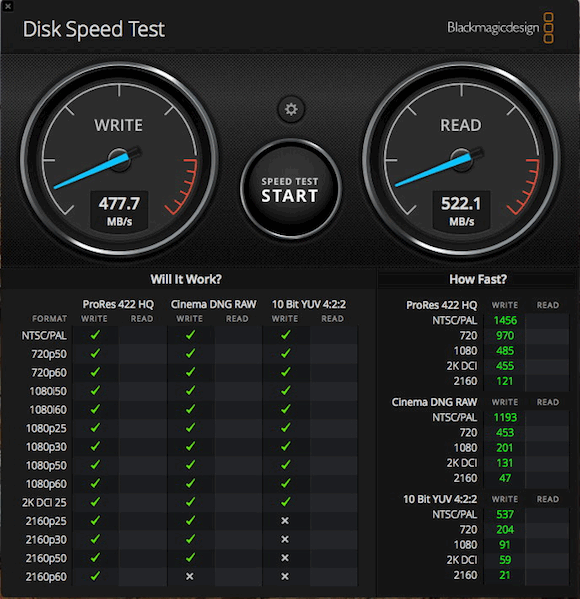
Samsung 970 PRO 500GB NVMe SSD Speed Test Result:
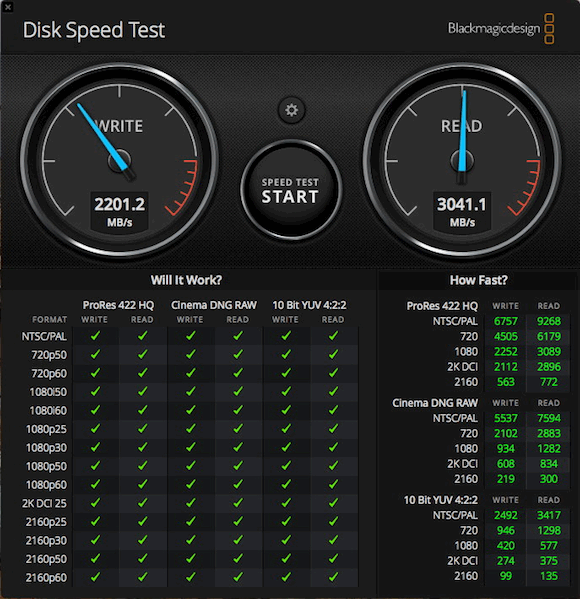
Bill's Hackintosh Build
In May 2019, Bill sent Build info and Benchmarks of his 8-core Hackintosh with dual 1TB NVMe SSDs and RX 580 Nitro+ video card.
(Bill's earlier report from July 2018 has GeekBench, Metal, OpenCL and Unigine Valley and Heaven Benchmarks with Nvidia macOS 10.13.6 (17G65) driver and GTX-1050 Ti card, before the SSD upgrade. Others are linked down the Video Topics page.)
= Back to Current News = |
Recent Updates, Tips, DIY Upgrades and Repairs:
List of Updates, DIY Upgrades, Repair Articles, Tips and more you may have missed. (Topics range from OS/software updates and troubleshooting, to hardware upgrades and repairs.)
|
|
= Popular Links =
macOS Updates
and also
iOS/iPadOS/tvOS
Mini-ITX Hackintosh
Dual M.2 NVMe
SSD PCIe Card
(Mac Pro 5,1)
Apple Guides
Display Tips
LG OLED TV Firmware
LG OLED TV Tips
Audio/Home Theater Updates
TV, AVR, and Disc Player Tips
|
 |

